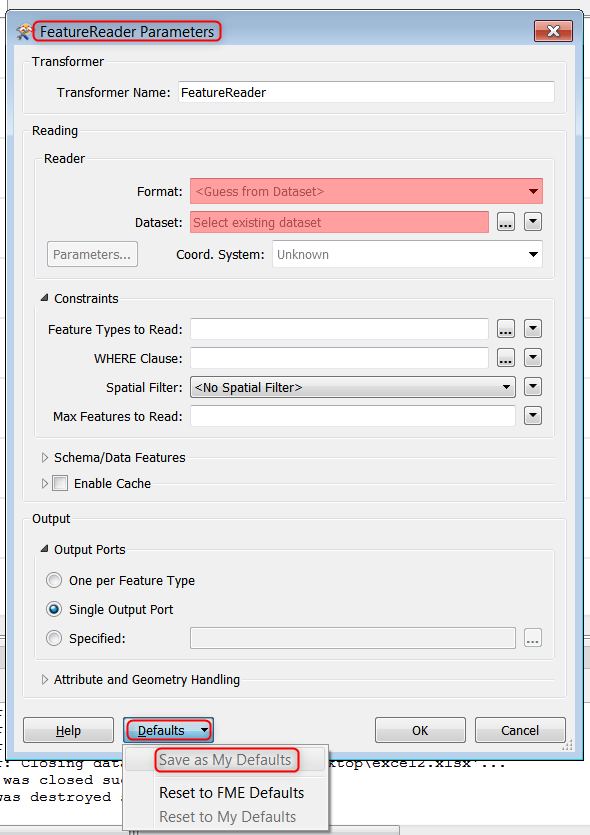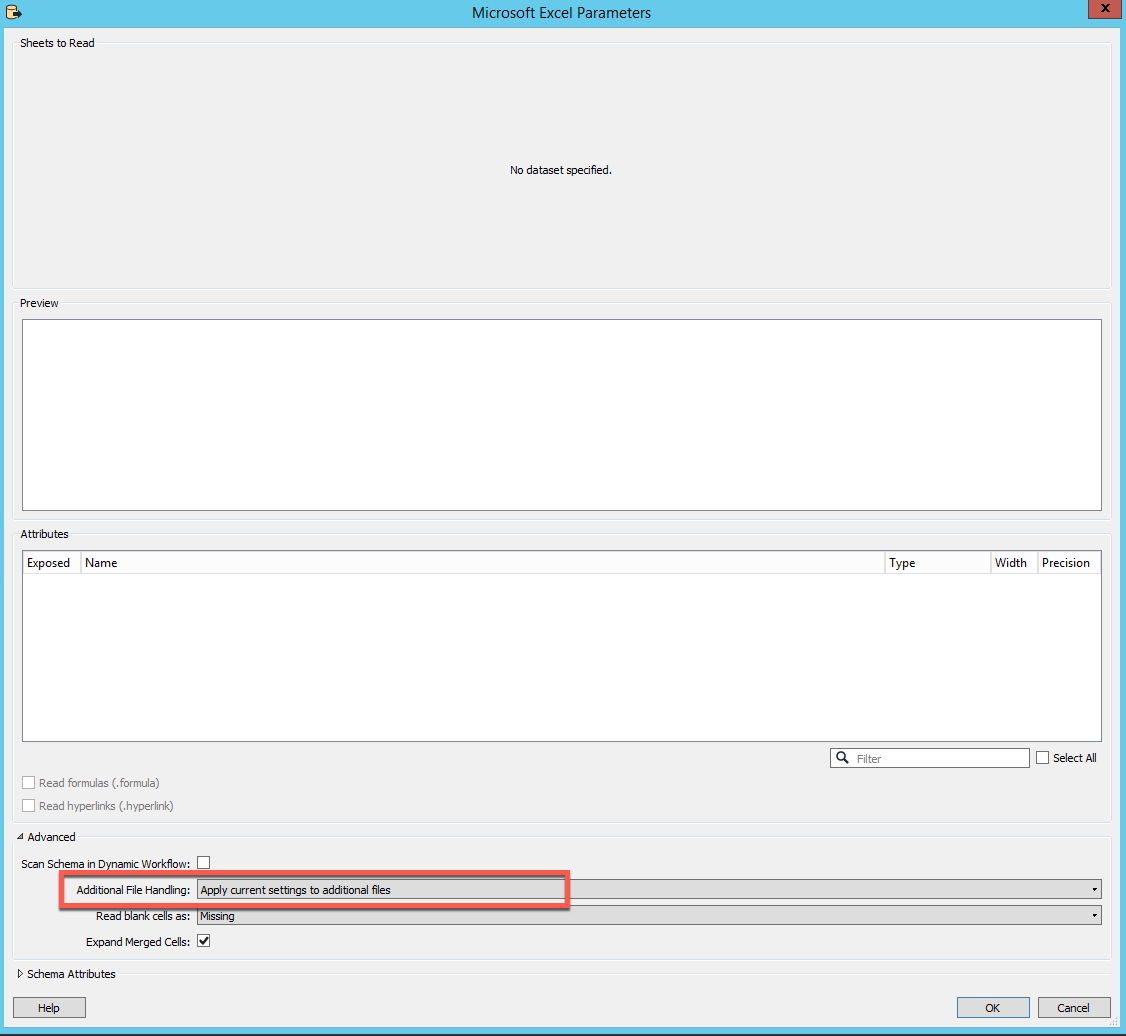Hi,
I have an excel reader and i convert that to a shape file, which will then be published as a feature service to ArcGIS portal. I will be using this workspace multiple times and will be using new excels each time. My problem is that when i add a new excel the parameters previously specified for the excel before it do not stay the same (i need to specify x and y coordinates).
So when i publish my data to a Portal feature service, my points do not appear on the map but they are in the attribute table.
Is there anything I can do that will just set the parameters for me each time? so i dont have to add a new excel reader and specify x and y coordinates as the data type each time?
I just want to be able to click run with prompt and then select my excel then.
Thanks in advance for your help