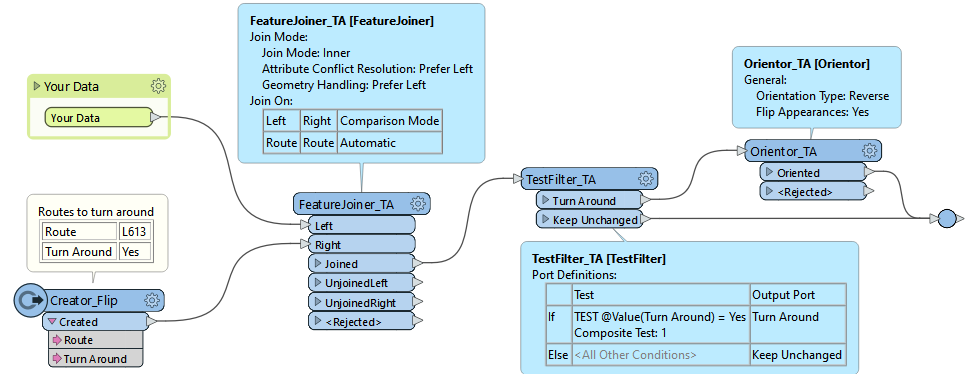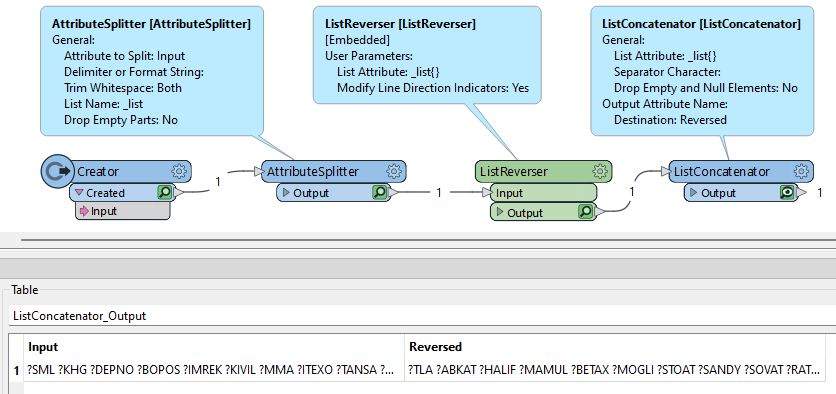Hey. Do you have any idea how to solve the sequential processing of input elements on HorizonAngleCalculator? If I have several elements on the input of the Horizontal Transformer, I need one element to be processed and then the next element to follow after that element is processed. After that, I would put a featureholder after the HorizontalAngleCalculator and it might work. I've tried testing the featureholder with counter and filtering features that have already been processed, but somehow I can't get it to work.
Thank you very much