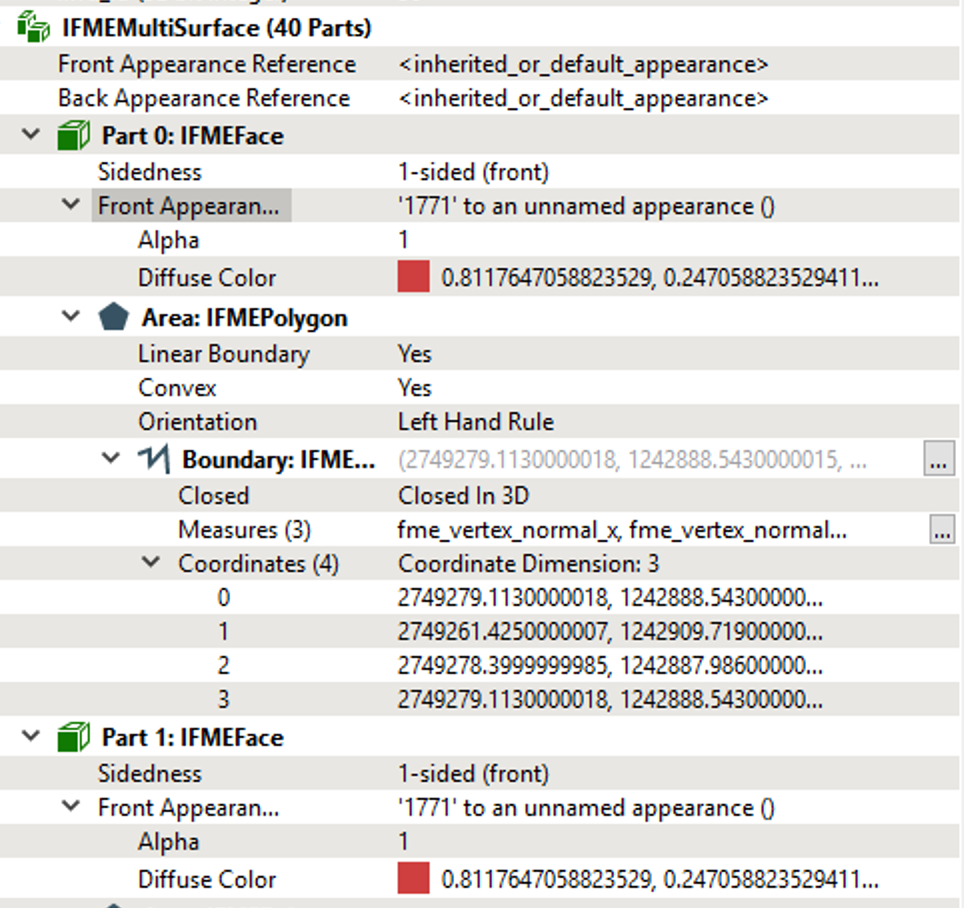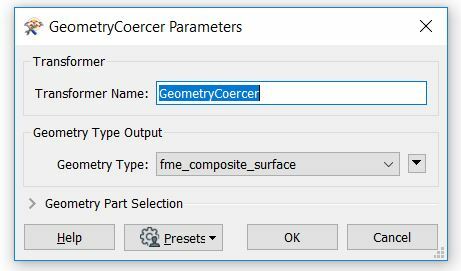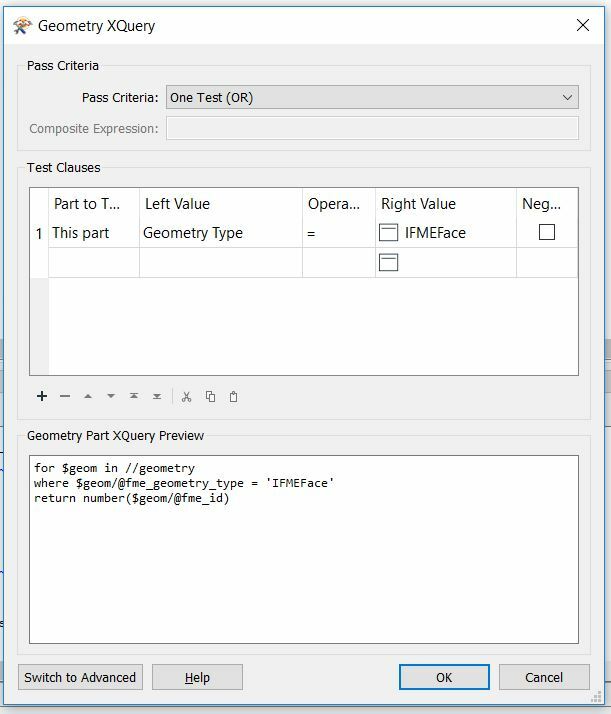I have a dataset with 3D building saved in a geodatabase (*.gdb).
I would like to write the dataset to a PostGIS-database. However, when I do this, some information seems to get lost:
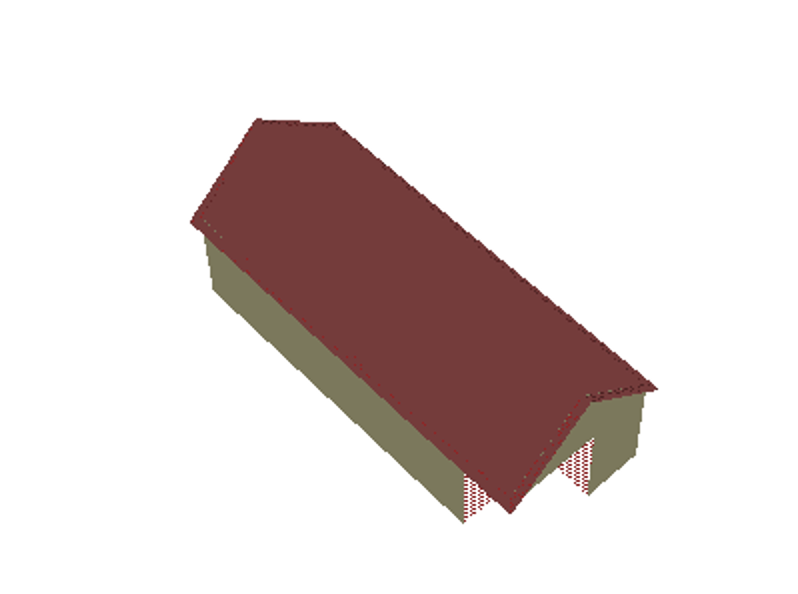
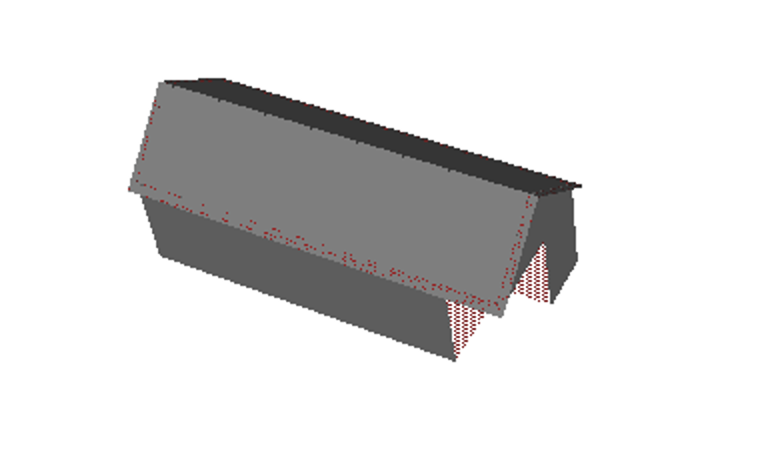
This is the same building, the first directly from gdb-file, the second read from the PostGIS-database. The color information is lost and none of the attributes from the gdb are written to the database.
I am using a PostGIS-writer in FME 2018.1
Is there a way to transfer all information from the original dataset to the database?