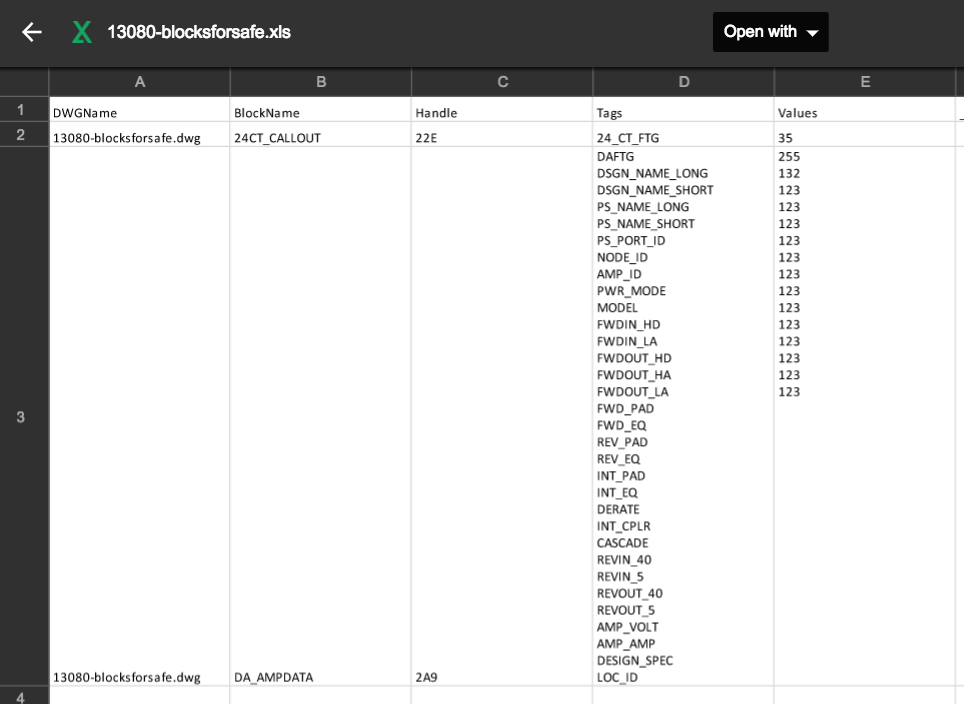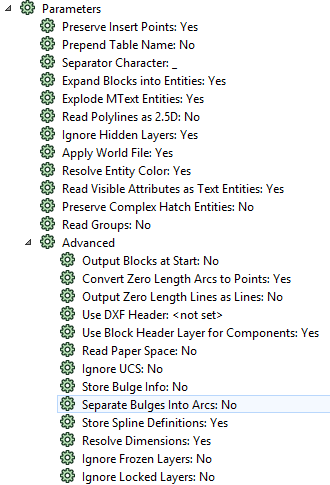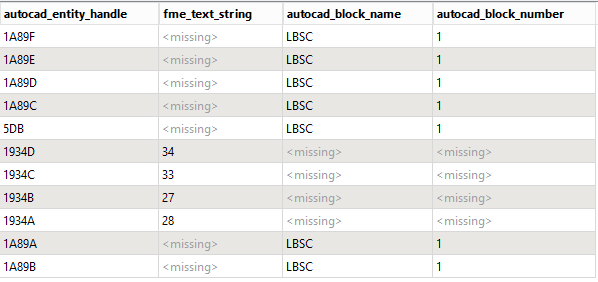Reading an AutoCAD dwg, how do you get the entity handle of a piece of block text while also retaining an attribute to relate the text to its block?
In my workbench I have the following parameters, which seem applicable, set:
- Expand Blocks into Entities: Yes
- Read Visible Attributes as Text Entities: Yes
This gets me the block text entity with its autocad_entity_handle attribute set, but none of the attributes I can tell relate it back to the block from which it was exploded. It would seem that the autocad_block_name and autocad_block_number attributes would do this but they don't get populated.
I am using FME Desktop 2016.1.1.0.