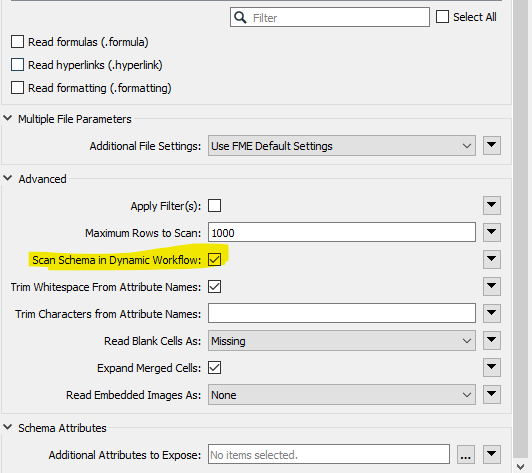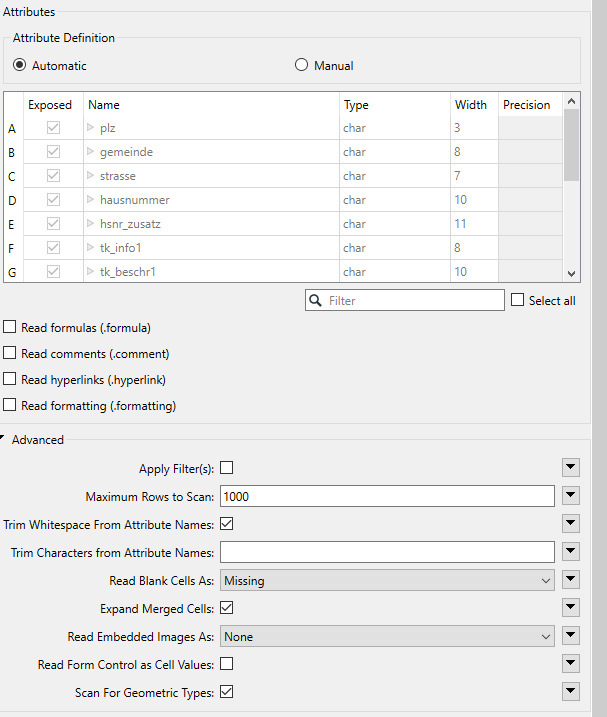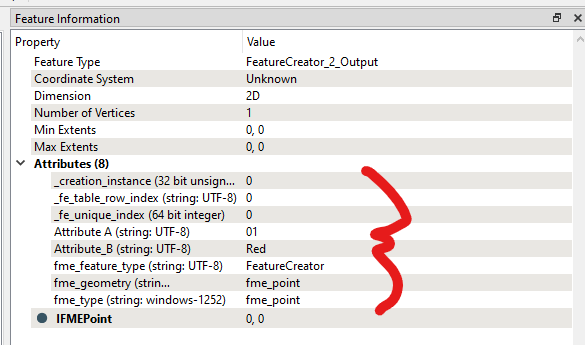Hello,
i need to process excel files, currently by means of FME Form 2023.1, perspectively using FME Flow. These files, however, can differ in columns available. See attachments. The files are processed individually, only one file at a time.
If i run the process with file “tk_template_v0.0.xlsx” I want the featurereader to display only the columns, containing in this file. If I run “tk_template_v0.1.xlsx”, which has got 3 more columns, i want these columns to be available in the process as well.
I would like to run the script with these files without clicking on the “Feature Types to Read” button any time I process a new file! The sheet name always have the name “Tabelle1”.
Unfortunately I do not find a set of parameter that results in the desired output.
The existing posts have not yet enlighten me!
Any ideas?