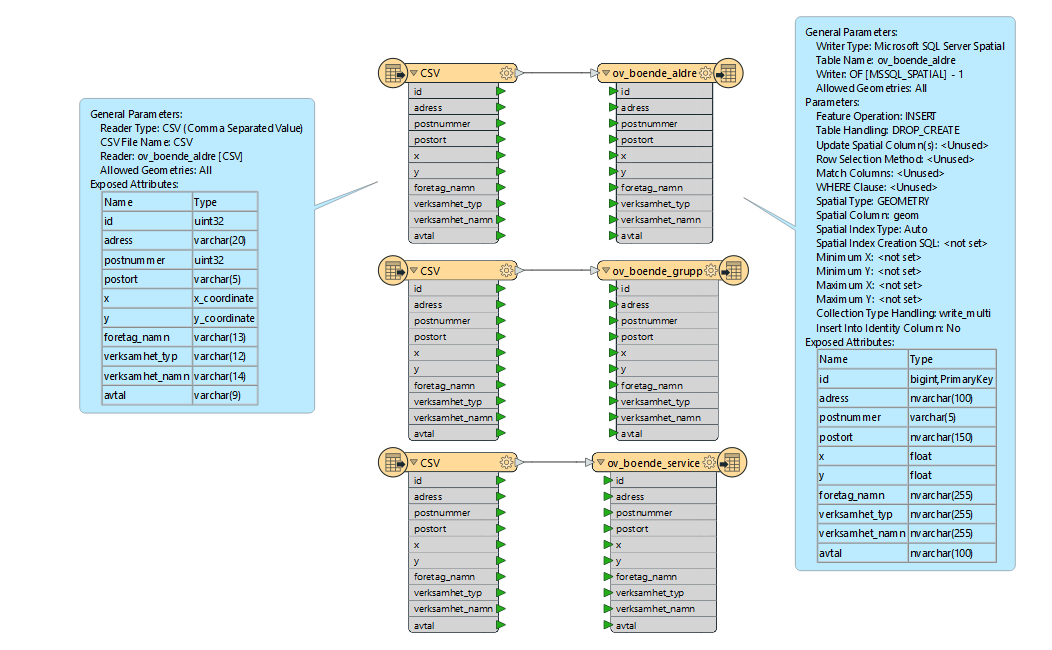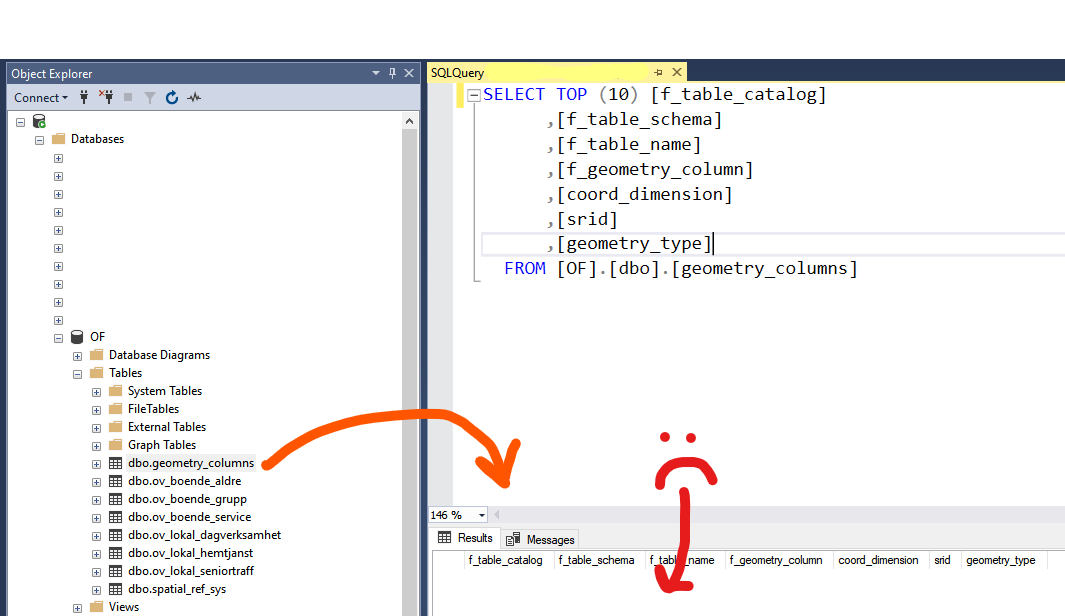Hello :)
Here is what I am doing: I am working with FME-Flow and FME Workbench 2023.1.1. I have geodata in the form of .csv-files and am using a simple CSV-Reader ➡ MSSQL-Writer to create my datatable in my MSSQL-database (see attached image for FME-script). The datasets are saved to the ‘dbo’-schema and work without problem in GIS (QGIS in this case). This is done for a number of CSV-files. As an example I have shown the summary annotation for the dataset ‘ov_boende_aldre’.
What’s the issue? When FME writes to the MSSQL database, the resulting datatable(s) is/are not recognized by the systems view ‘geometry_columns’ (se image below). Why not? When creating a dataset directly in MSSQL or in GIS (QGIS, for example), the dataset appears in said systems view. What can be the issue here? Any secret sauce to make FME create the dataset correctly that I am just missing?
All help and hints are appreciated. Also, if you are aware that there is a similar post with a solution then do please direct me to the thread :)
Regards
Nicholas