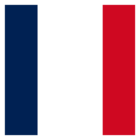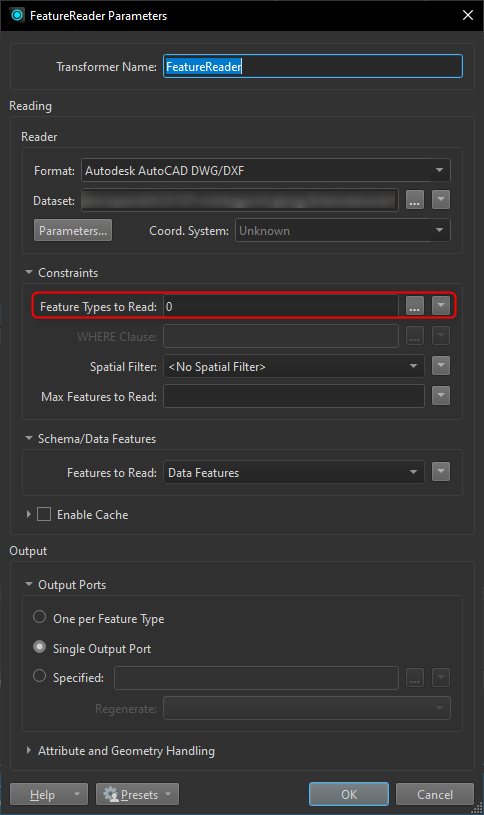I am currently reading all .dwg files from a folder with a dwg reader and it works well. To gain time, I would like to select in the reader the layers I want to keep (named “CADRE”) instead of reading all the dwg files and the thousands of elements contained by them, which I filter after as I am doing currently (see photo).
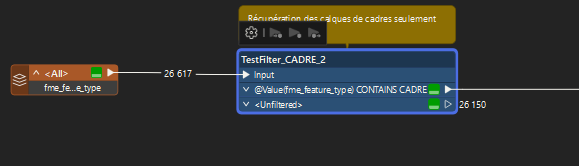
I looked the reader documentation and on forums but I can’t find the right parameters, is it not possible to do something like that?
Thanks for your help!