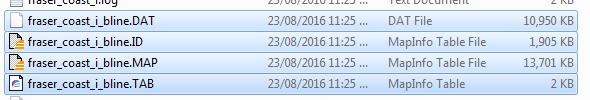Dear FME friends,
I am using FME 2016 64-bit 16174. My workspace throws up an error with the following message.
0.0|ERROR |No specified layers were found in MapInfo Dataset
I removed the readers and inserted them again. Still do not read. Any idea?
Thanks in advance.