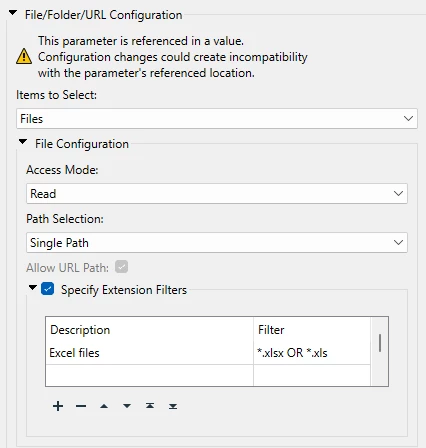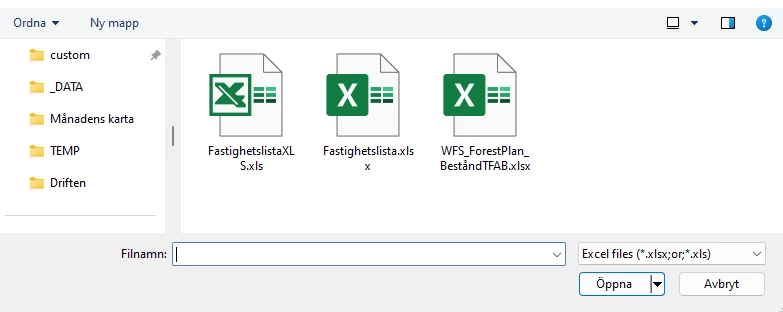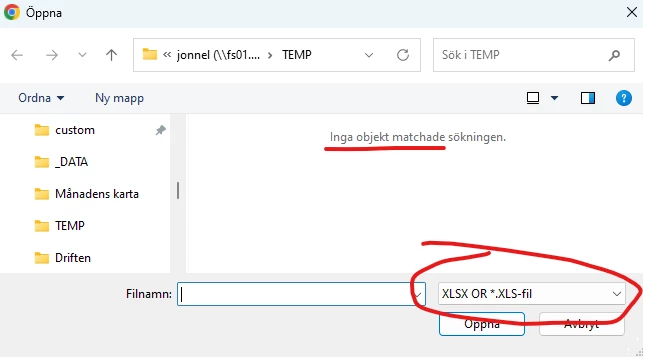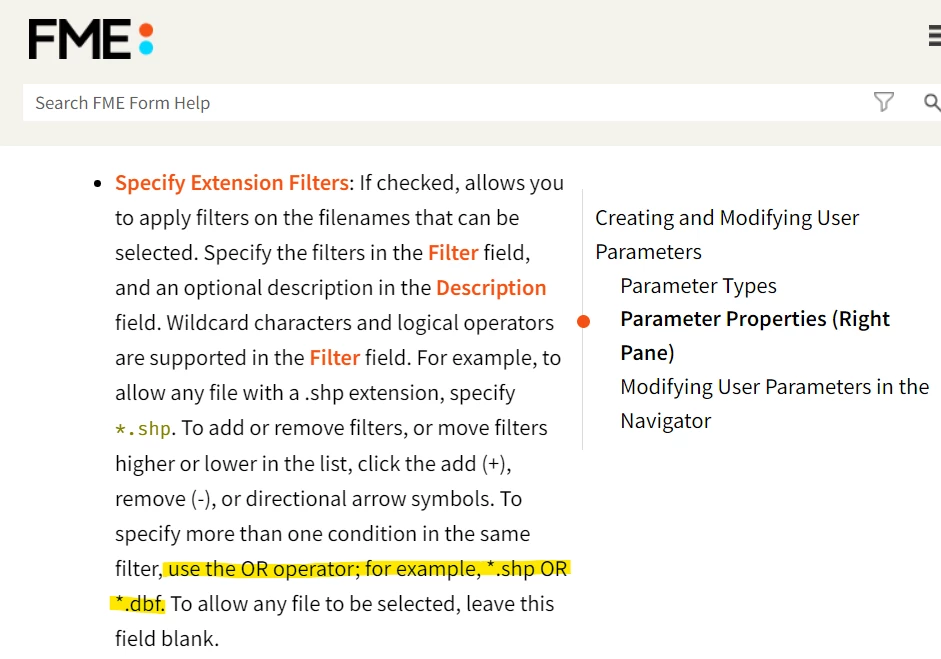I would like to create a Flow app where the user can upload an Excel file for further processing. But I need some help on how to validate it:
- How do I best make sure that the uploaded file really is an Excel file?
- How do I validate that the first row contains attribute names and that the first attribute follows a certain name standard (for instance, “Street_Name”)?
- How do I automatically create attributes for the remainder of the columns? (Some uploaded Excel files might only have “Street_Name”, but other may have columns like “Speed_Limit” or “One_Way” or whatever attribute the user want to keep in the processing.)