Hi guys,
I have a DWG file containing cadastre information. The entities are lines, polylines and arcs. I want to convert this file to a SQL Server spatial table. Before doing that, I inspected the file, and without doing any transformation, some arcs are being offset.
Look at the example:
In autocad
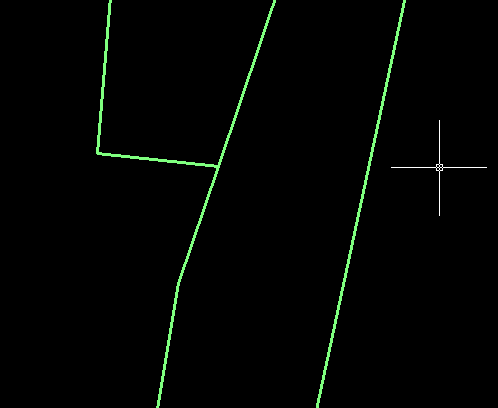
In FME Inspector:
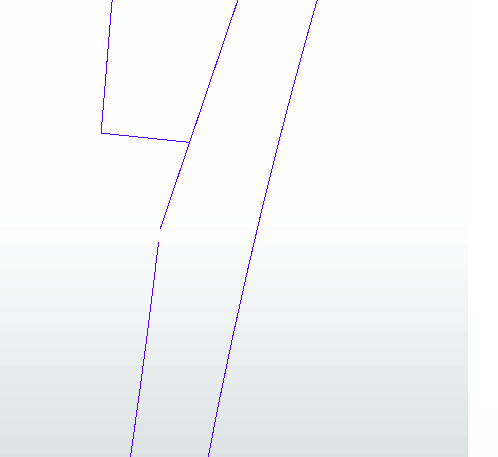
As you can see, there is a gap between line and arc edges.
The DWG has no problem in Autocad, but many offsets like that in FME Inspector, without any transformation. The problem only seems to affect arcs.
I am using FME Desktop 2015.1.
Thank you,
Maxime





