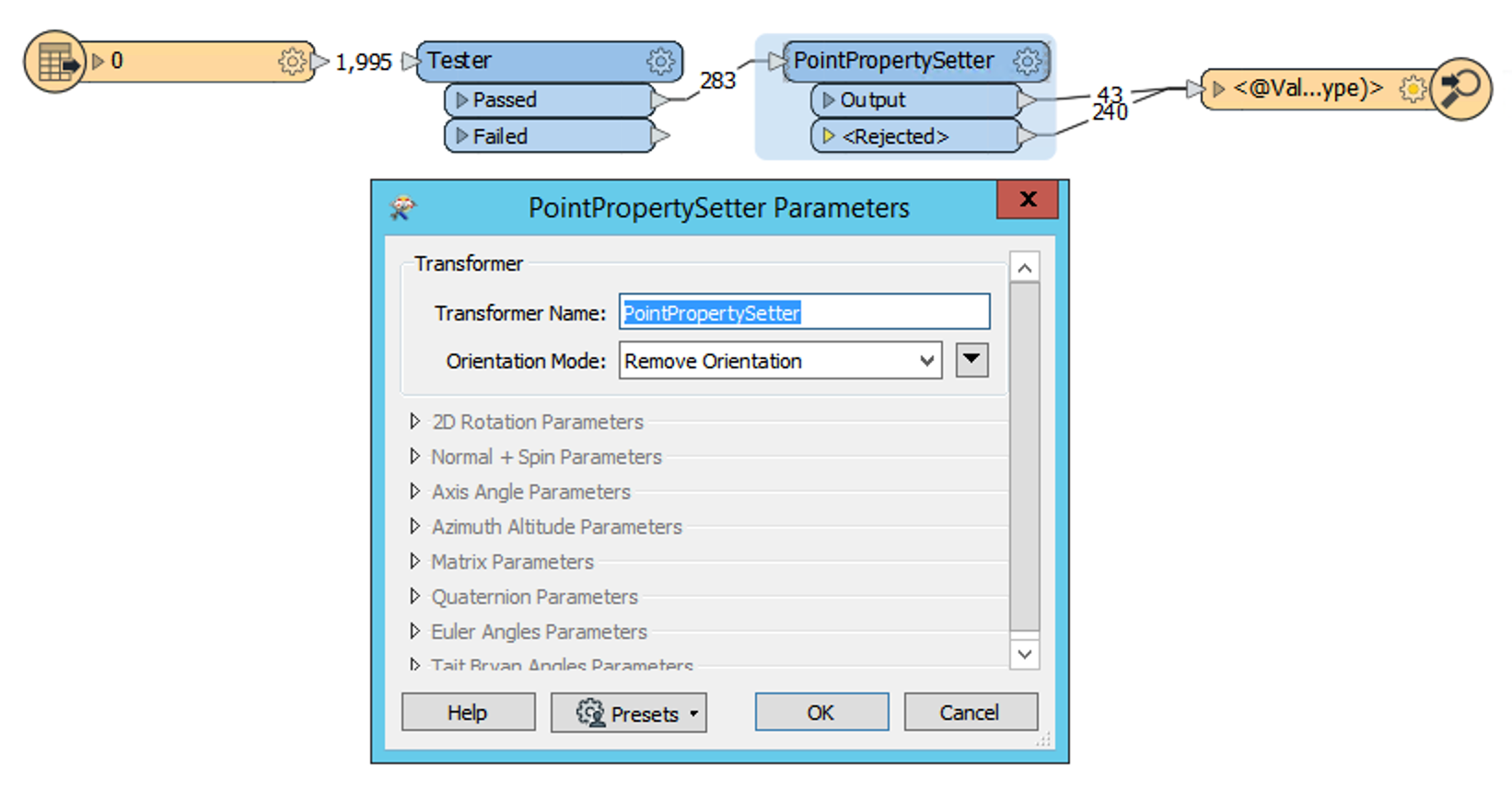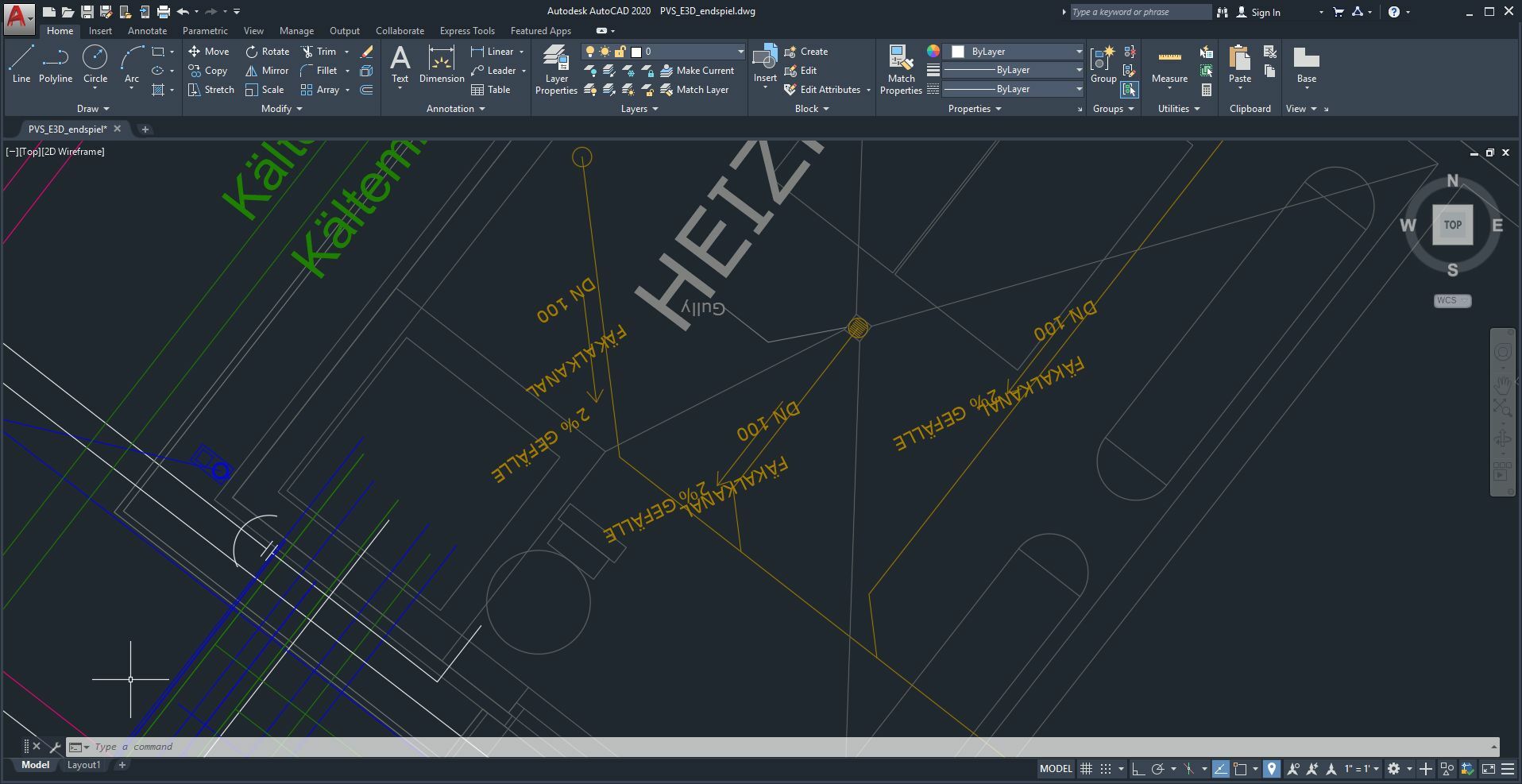
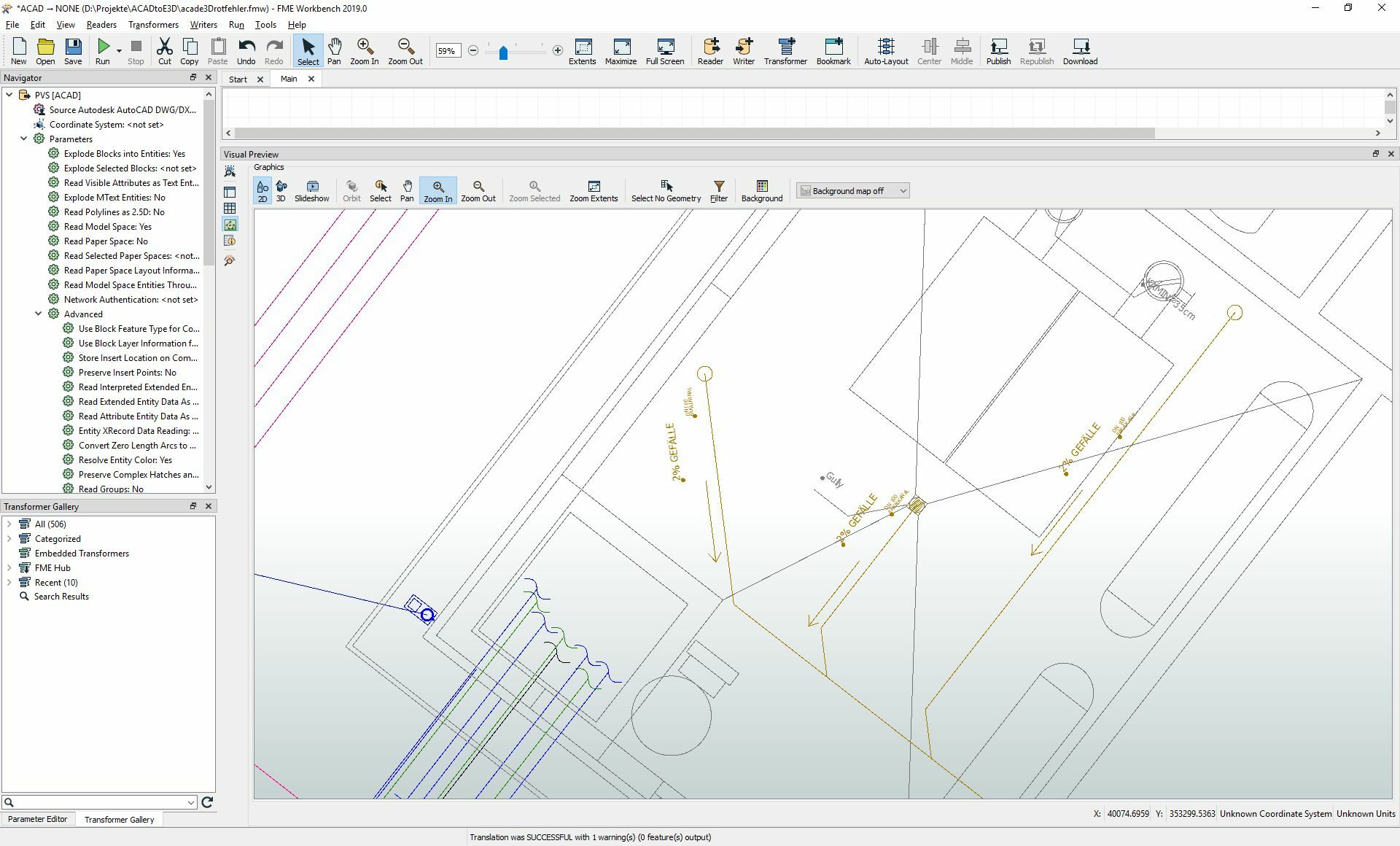 Hi Guys,
Hi Guys,
i have a block on Layer 0 which includes also another block which is called Heizhaus....
i explode the block and Use block feature type for components so that i have them in the original layer in the Output:
i also use a template file
that are the Basics:
so at the end of my workflow (rot 1) the text is in the right Rotation and everything is fine ...
but when i write it to the ACAD File teh text gets a Rotation which is false and i don't know where this Rotation Comes from. (rot 2)
i have tried to write in the real dwg writer…..
i have tried to fill certain Attributes like AutoCAD_rotation, fme_rotation, AutoCAD_text_rotation..
i have tried to read the Output DWG and set a new rotation
and no Logical number (e.g plus 180, 360 Degrees or something like that)
Nothing happens...Always the same false rotation
Any ideas or helps
Greetz
Franco