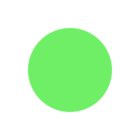Hello,
For a job, i need to calculate the volume of a 3D object. The object has curve (its a piping)
If I read the data with Revit Reader and calcul the volume, the volume is smaller than in Revit. (more than 1 cube meter)
If I export the model in IFC the volume in quantity set in the same as in Revit, but if I I calculate the Volume, it's too smaller than in Revit but it's almost the same.
I compared the export IFC and the the Revit file in Data Inspector. The number of facets is bigger in IFC than Revit.
My question is : how i can increase the number of facet in the Reader Revit so that the definition of my object is more accurate?
thank you for our help