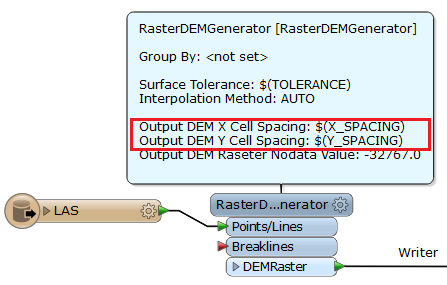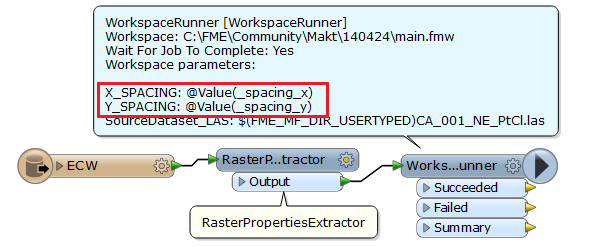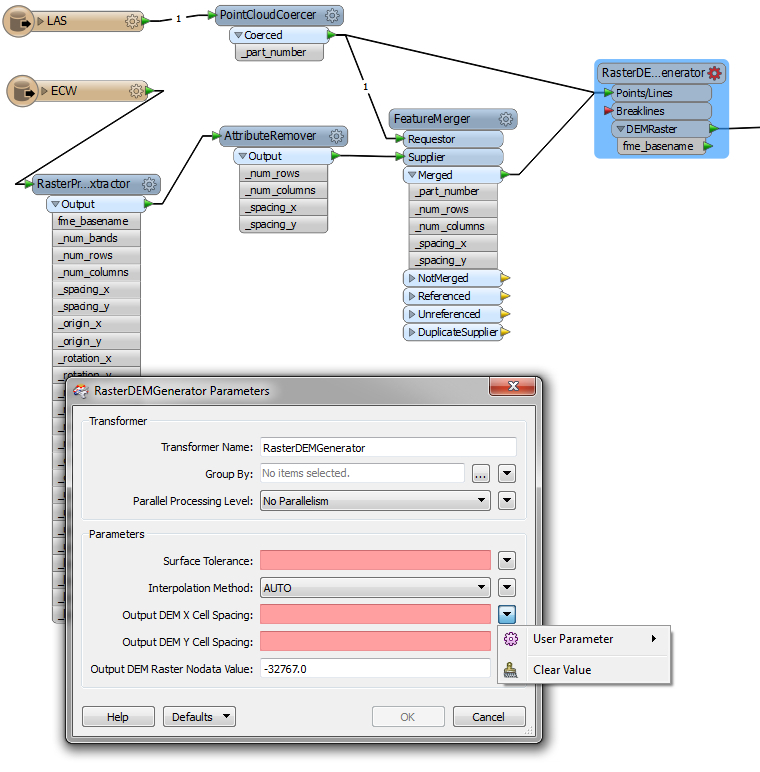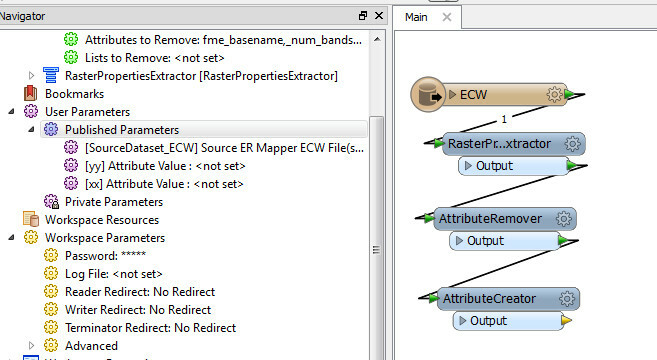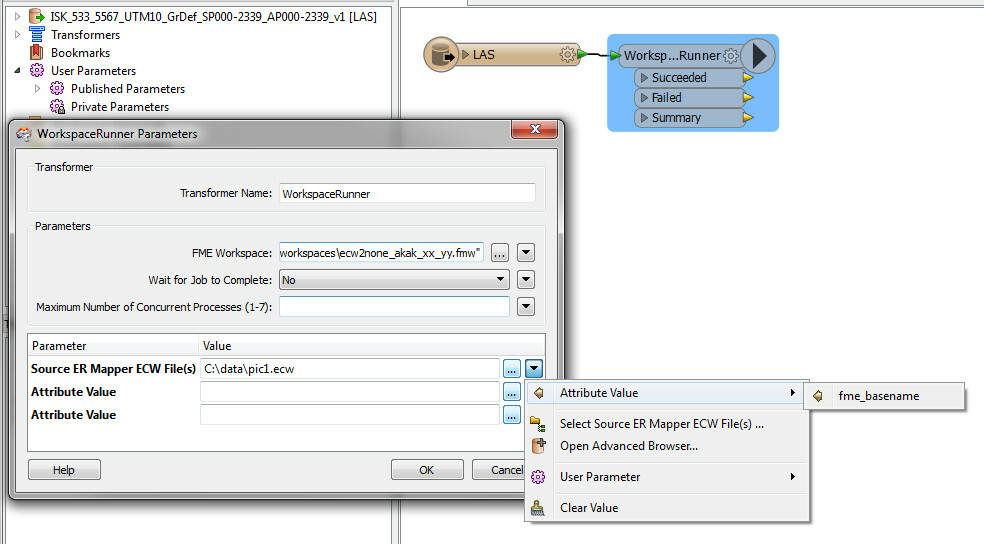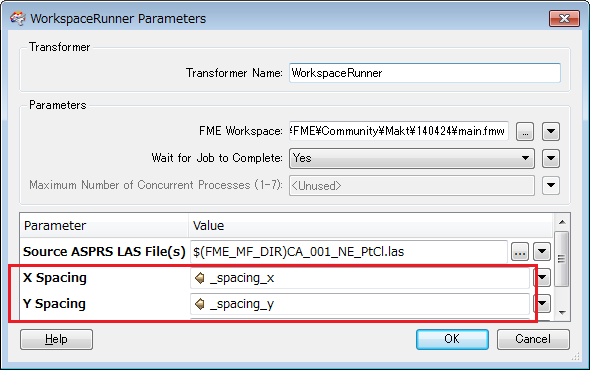read LAS ->PointCloudCoercer->RasterDEMGenerator
I also have read into the workspace a raster (ECW)
In the parameters of the RasterDEMGenerator, I have defined the resolution of the output as:
Output DEM X Cell Spacing: $(SourceDataset_ECW)
Output DEM Y Cell Spacing: $(SourceDataset_ECW)
This fails with the error:
RasterDEMGenerator(SurfaceModelFactory): Fail to process the SAMPLE_SPACING clause because it contains an invalid entry or it contains an invalid number of entries.
The ECW file is very much not corrputed, and reads fine in Data Inpector.
How should I be referencing the properties of an already existing raster with the RasterDEMGenerator?
The overall goal here is of course to output a raster from a point cloud that has the exact resolution of an already existing raster and is also "snapped" to it.