I have posted something related to this same reader before, but this error is new. I am using a path reader to unzip an archive containing multiple subfolders/subdirectories and look for geodatabases, before then sending them to a geodatabase feature reader. I am using the glob pattern **/*.gdb and leaving path type to 'any', although I have tried (and got the same error) with 'folder'. This works fine on desktop, but on server I am now getting the following error:
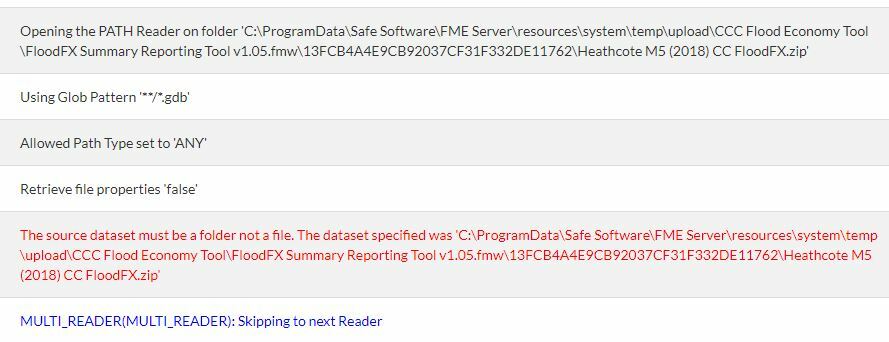
I'll save any further details for comments, just to keep this question simple. Previously this was working, and neither the desktop build I am using for this (2016.1.1 build 16674) nor server version (2016.1.3.2 build 16717) have changed.










