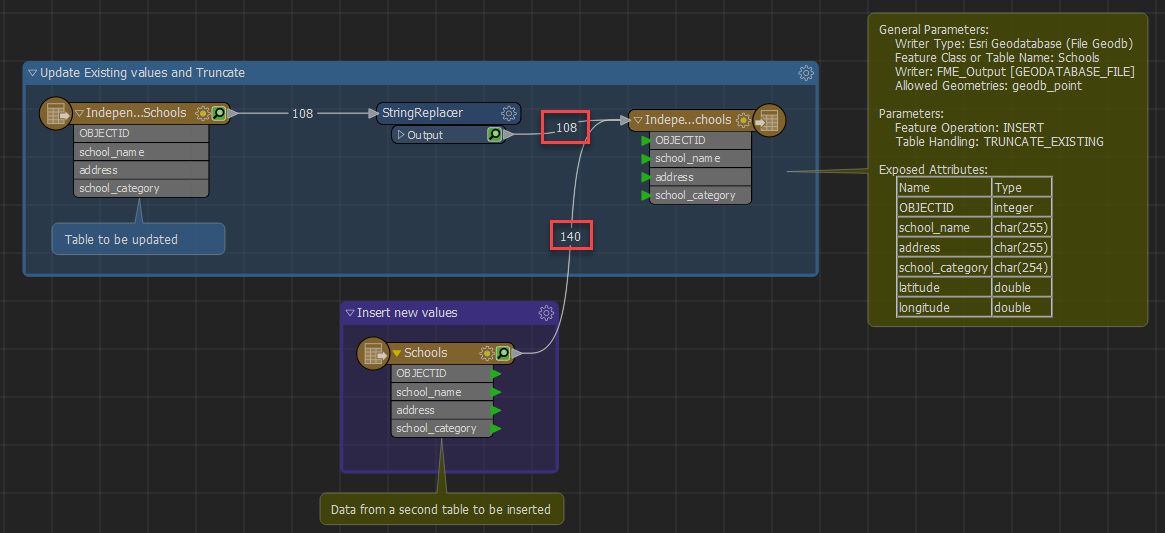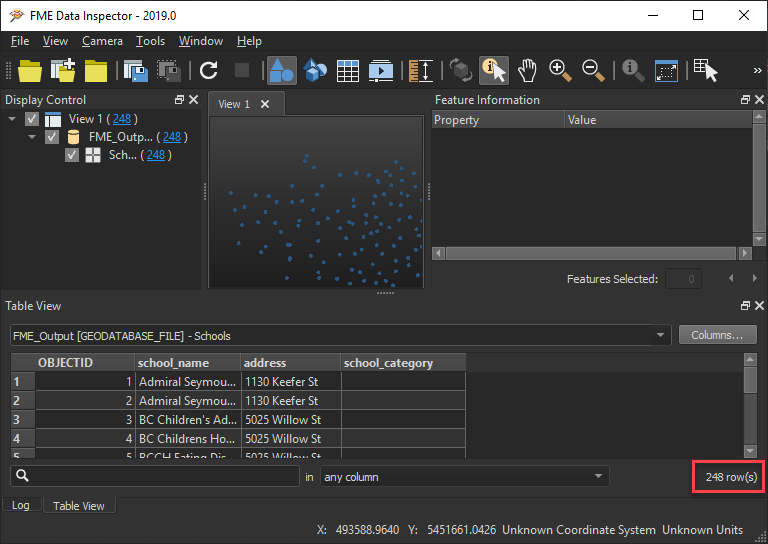I have multiple features incoming so I need to make this a non-manual process. Currently I'm overwriting a number of features (but not all) in a gdb with updated data that is incoming.
Some of the features are completely new data, so they need to import into the same GDB.
I currently have my writer set to Truncate Existing, which works perfectly for overwriting. Any ideas how I can Overwrite and set it to import a new feature (if there is one) as well?
Thanks