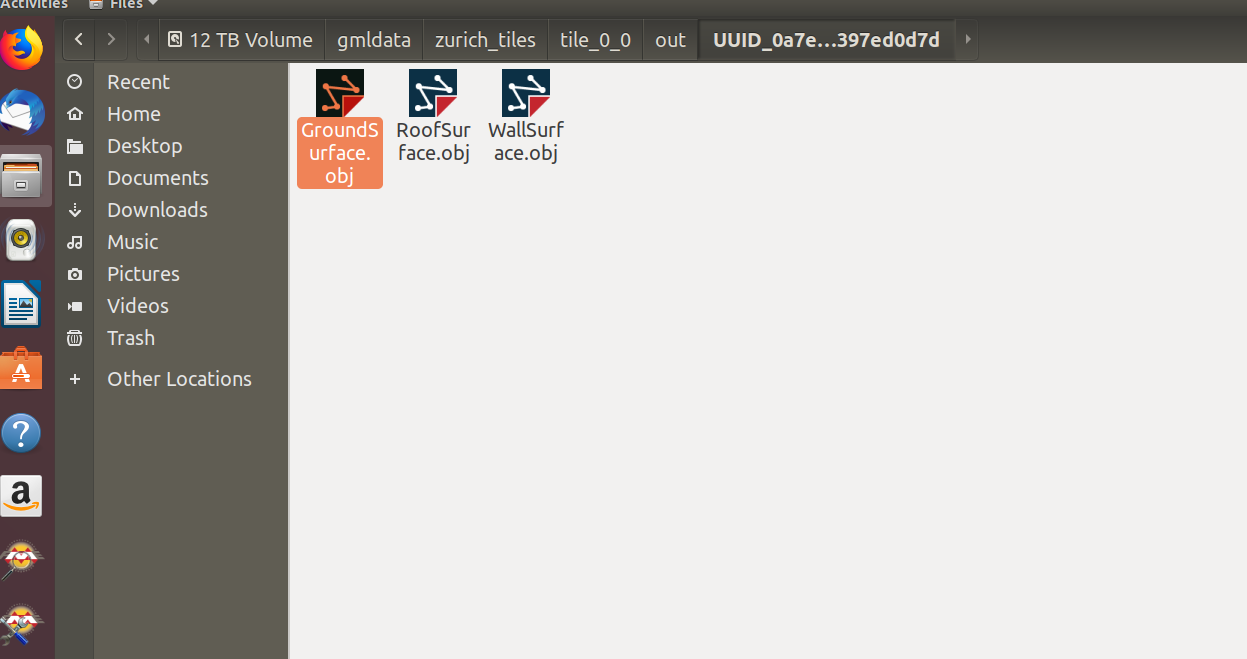So I have a large CityGML file, which is the LoD2 model of New York City. I now would like to export all buildings into individual .obj files. Currently I am facing two challenges:
- The file is too large (30G) to be loaded into FME data inspector directly.
- I do not know how to extract individual buildings in a programmatic way.
I already loaded the data file into a 3D City Database using the importer / exporter. But still confused how to solve the two technical challenges above. Any advice would be helpful. Thanks!




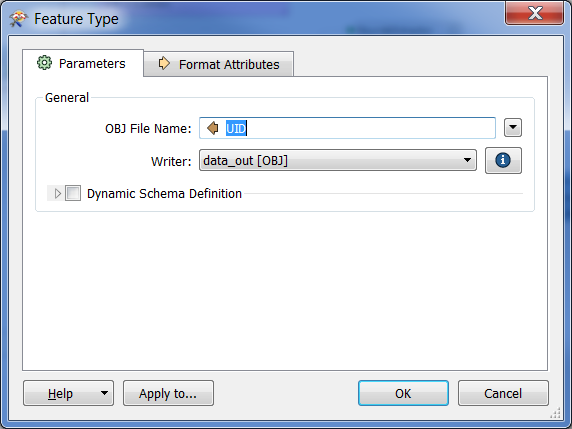
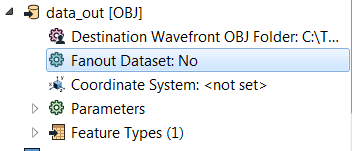
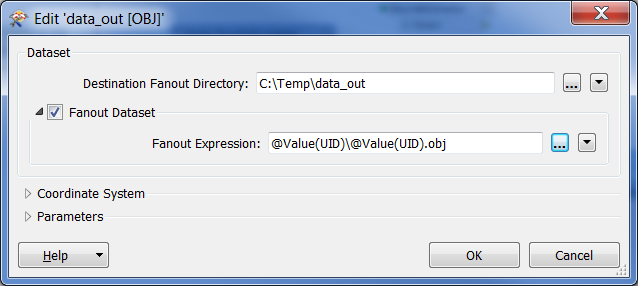



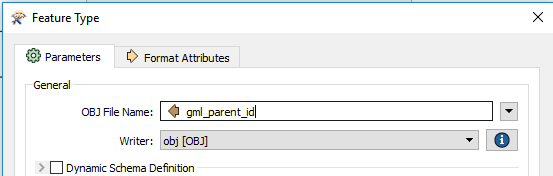 Once you have it tiled to smaller and more manageable files, you can write out separate obj files by building using a
Once you have it tiled to smaller and more manageable files, you can write out separate obj files by building using a