Hello,
I am using FME 2022.2 and I’m trying to load in Raster data, based on an Area of Interest (AOI), specified by the end-user in FME Server (yes my organization is not using FME Flow yet, but the old FME Server).
We have a few big Raster datasets on a local drive (of the entire Netherlands), which are loaded in as regular Readers. Then, using a Creator and GeometryReplacer, the end-user can specify an AOI (using a User Parameter), and the Rasters are then clipped in the Workspace using a Clipper. However, this means that the big Raster datasets need to be loaded/processed every single time the Workspace is ran, which is bad for performance.
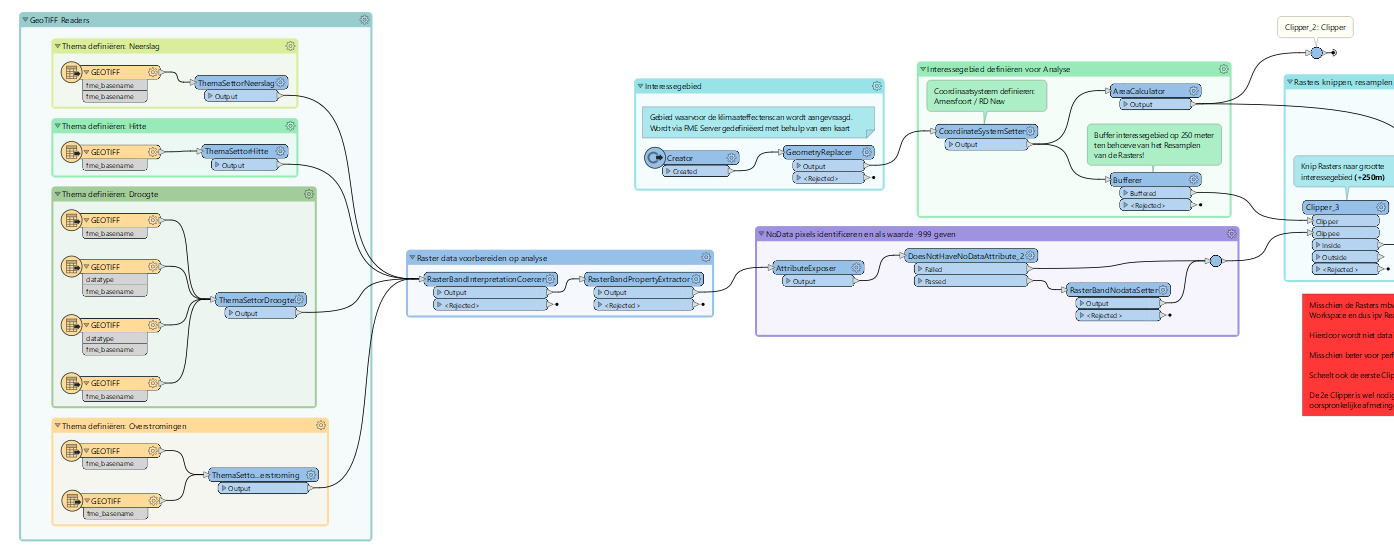
What I want, is that the Raster data is loaded into the Workspace, but only the data which intersects the AOI, specified by the end-user.
I tried using a FeatureReader and use the AOI from the end-user as trigger to load in the Raster data. However, for some reason, the entire Raster dataset is loaded every time, instead of only the Raster data intersecting the AOI. I guess the FeatureReader is not friends with Raster data...
I cannot find a way to do this, any ideas? Thanks in advance :)






