Hi everyone. I am reading data from an Esri Geodatabase. I have an issue with the Shape area reading as negative values.
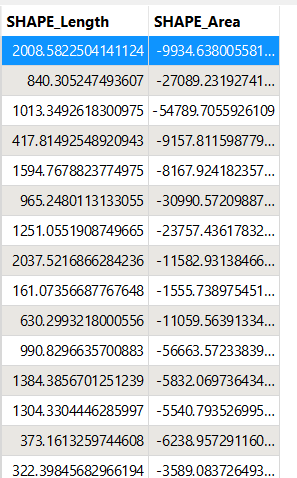
I have tried the geometry validator with Area Orientation set to “right” as with “Allow Left” and “Check doughnuts only” does not deliver any repair results.
After the feometry validation, my repaired results still contain the negative area values.
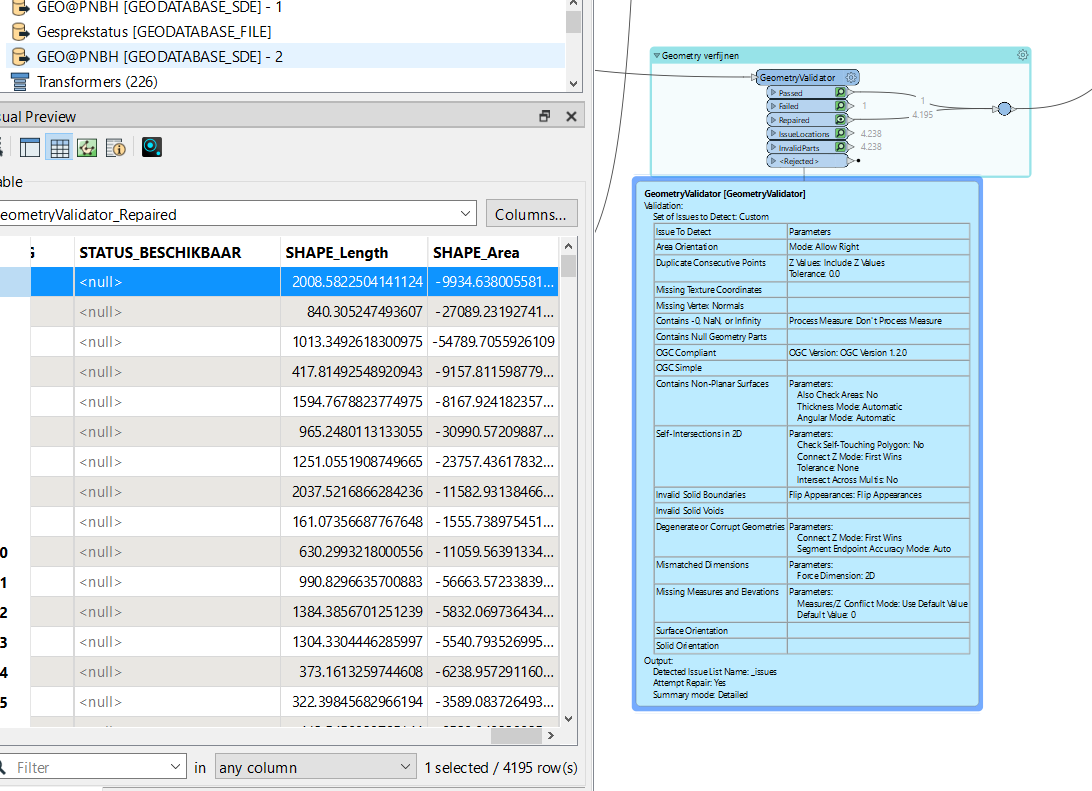
Is there another way of solving this, I know the issue can be resolved in ArcMap wit geometry repair is there a similar way of doing this with FME?











