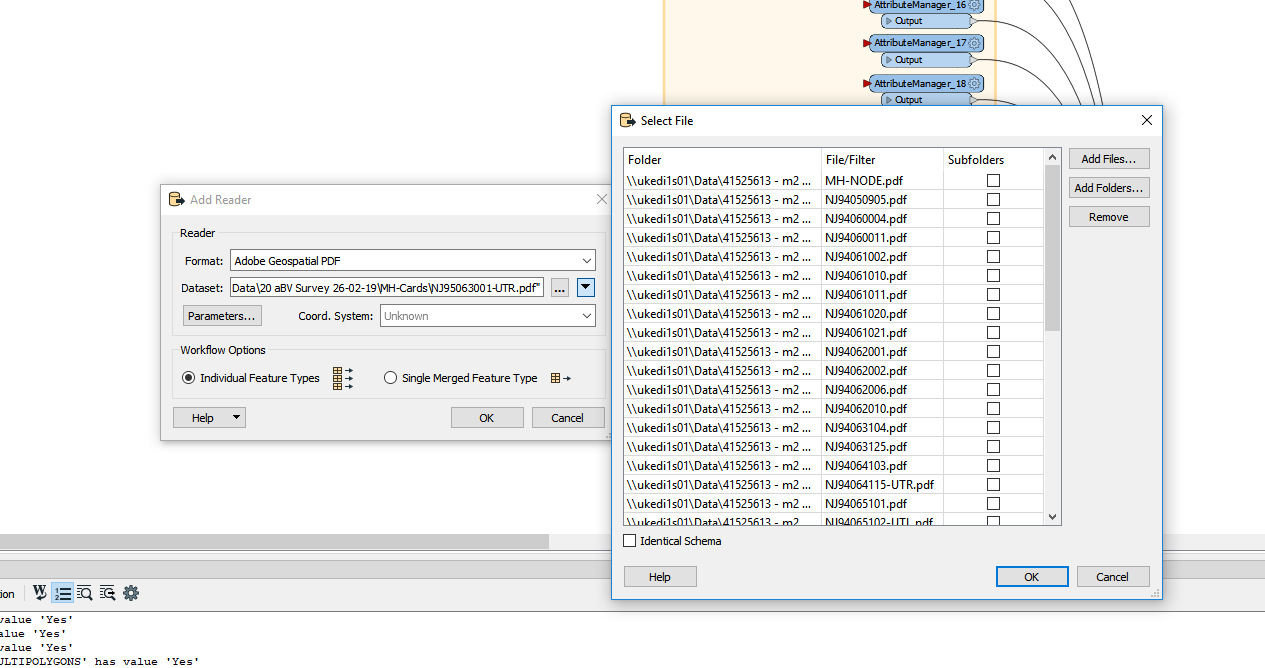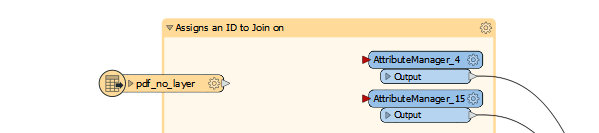Hi,
I have a set of PDF survey templates that I have written a workspace for to extract the infilled data from. I want to be able to add individual readers for each PDF to keep each survey separate. However when i select multiple files, even when individual feature types are selected it still only inserts one reader.
Has anyone any ideas how to make FME add multiple readers, one for each PDF?
Thanks in advance :)