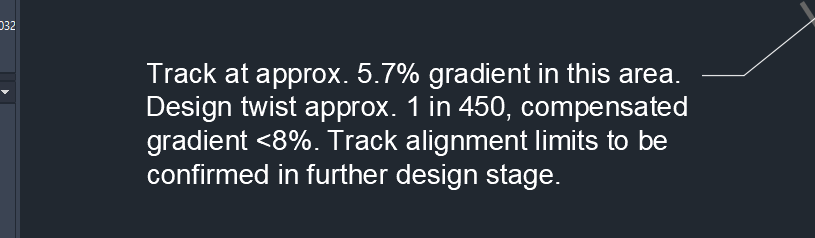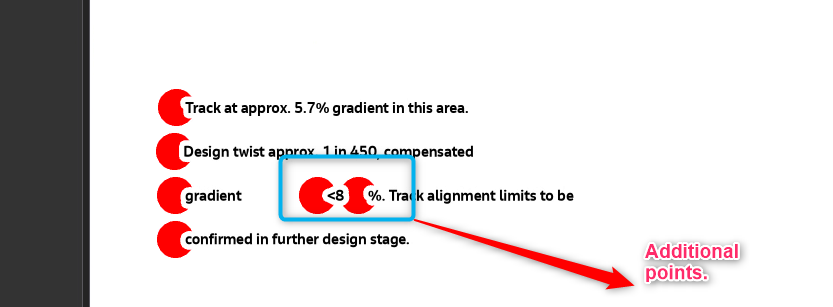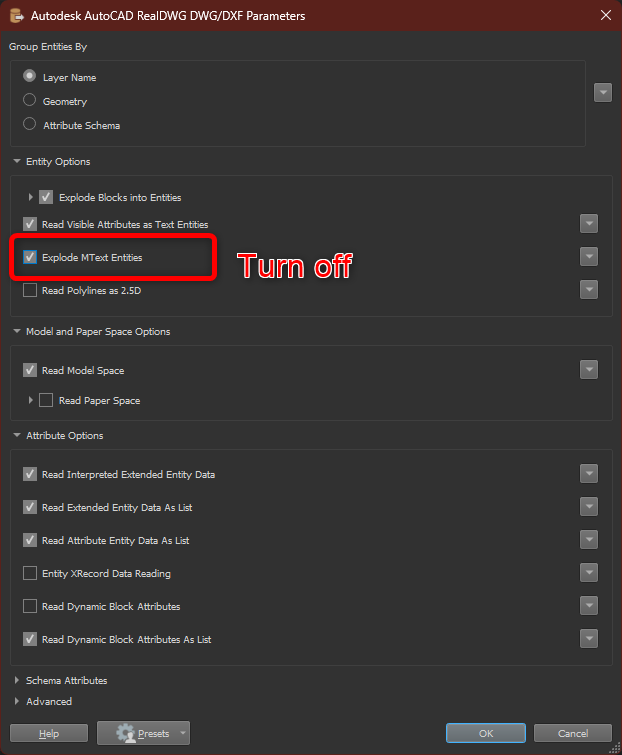Hello FME Community,
I am trying to convert annotations from a CAD (.DWG) file to a GIS (.GDB) file in the form of points, in such a way that each line of annotation text is a separate point with an attribute of this text. Everything seems to work fine in my workbench, however, after attaching to GIS programming and loading the resulting points, it turns out that in many cases additional points have been created in each line of text, which prevents me from using them correctly.
Has anyone encountered something like this and would be able to help.
I attach screenshots of sample annotations in AutoCAD and after conversion in GIS software.
FME version: FME(R) 2023.2.1.0 (20240104 - Build 23774 - WIN64)