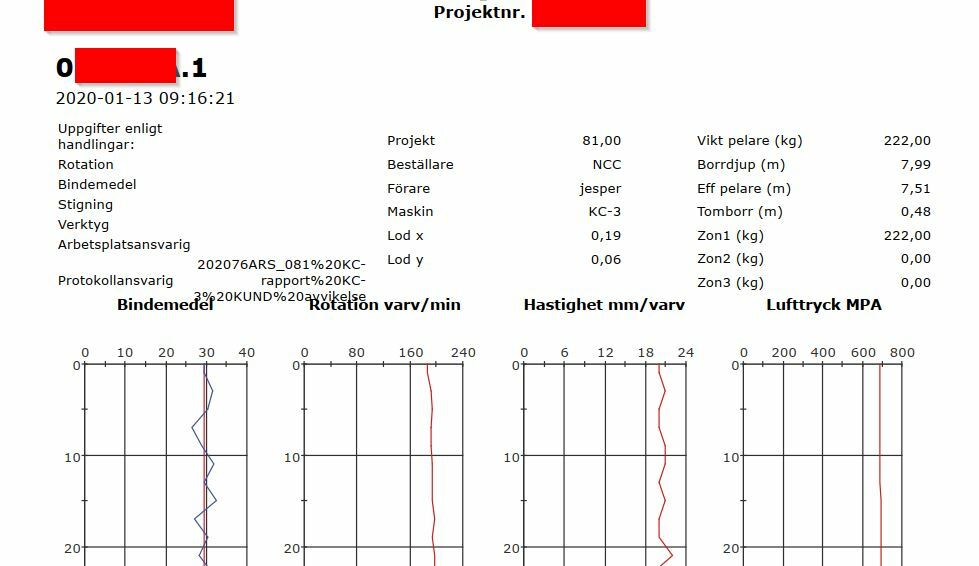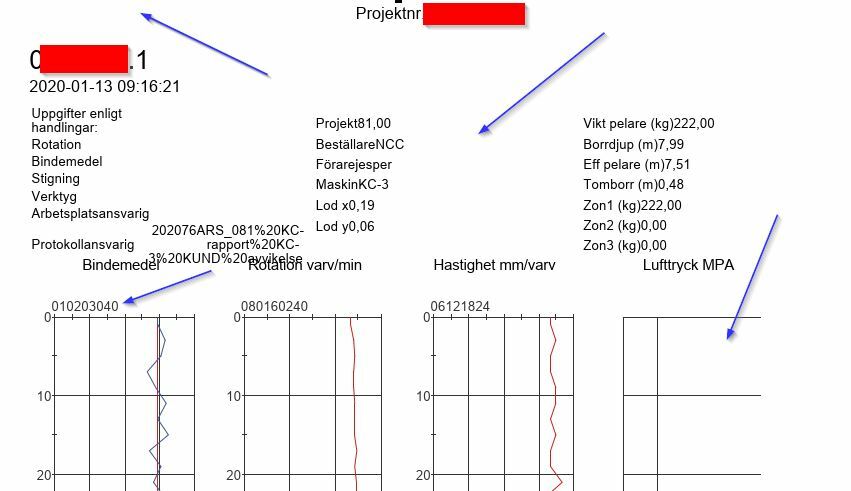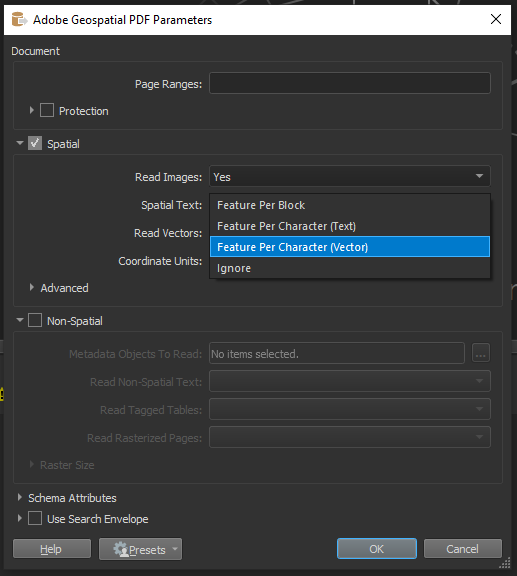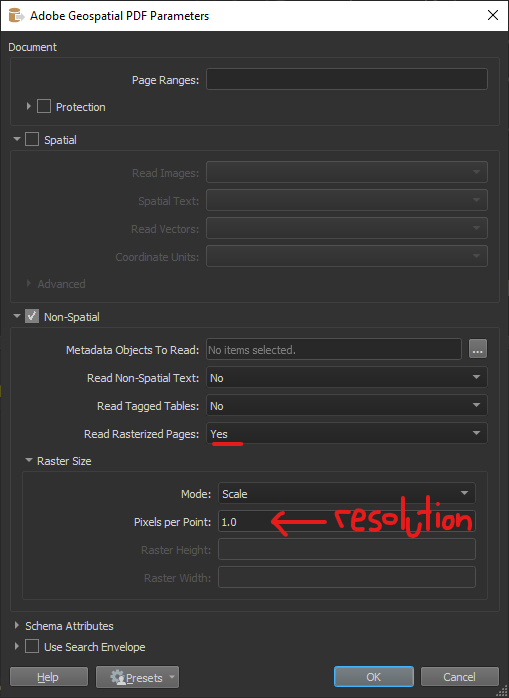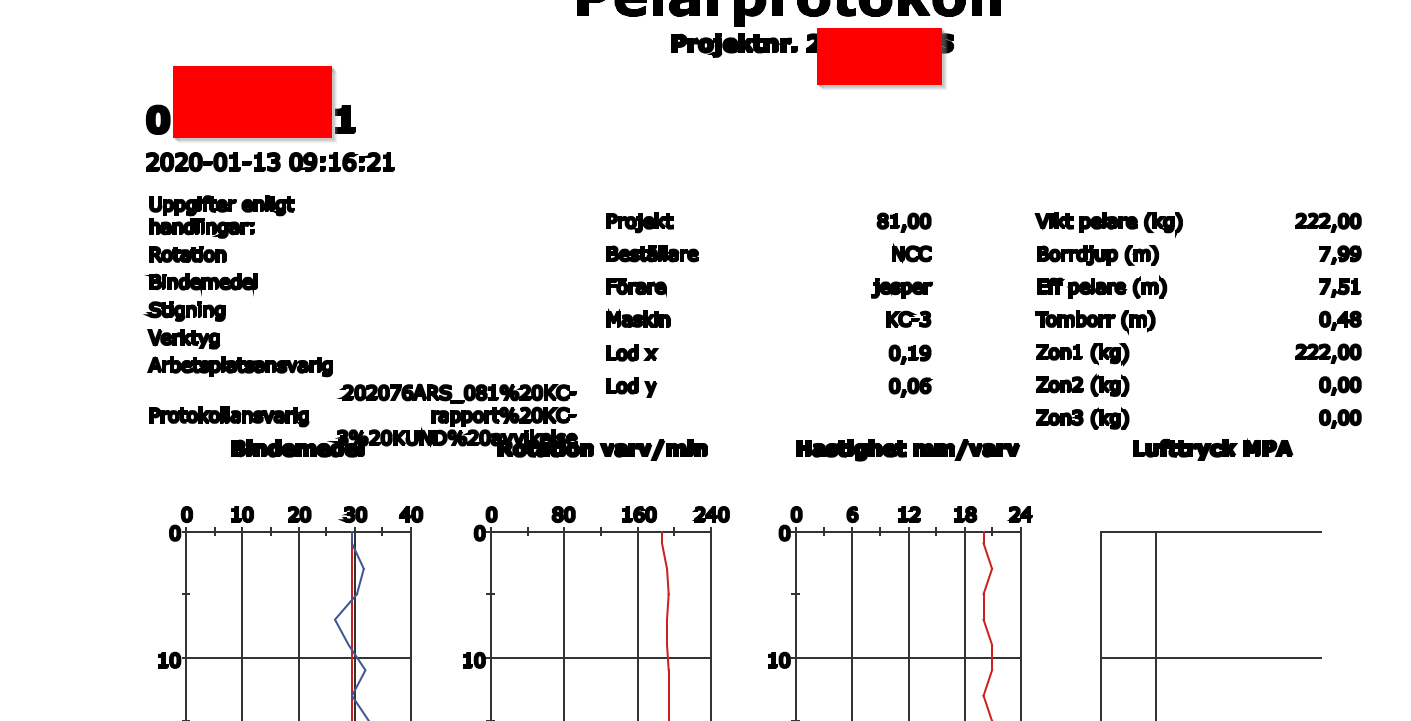Hi!
I've tried looking for a solution for this but can't really get it to work.
I have a folder with several PDF files that I just want to merge into one. Ideally I'm looking to specify that folder and then let FME do the job and spit out a Merged.pdf.
Is there a simple way to do this? Tried a solution, but several attributes from the original PDF were lost in the translation. I want this to work with multipage input PDFs.
I someone has a good solution to this and can give an example .fmw it would be appreciated!
Thanks :)