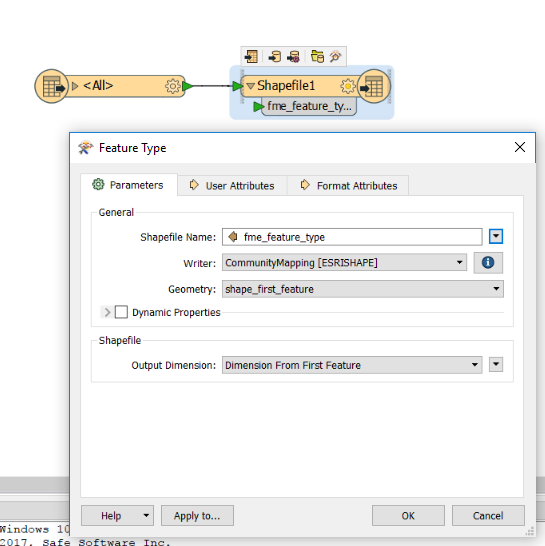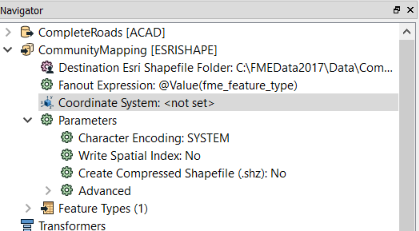I have approx 40 DWG files, each file contains a number of separate features - see below
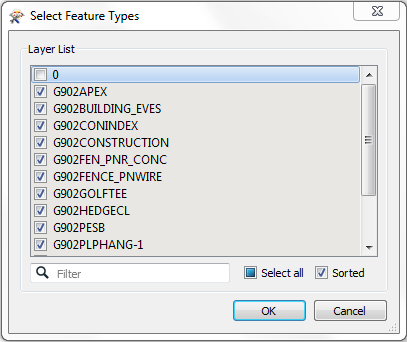
I merged all 40 into a single DWG file - see below
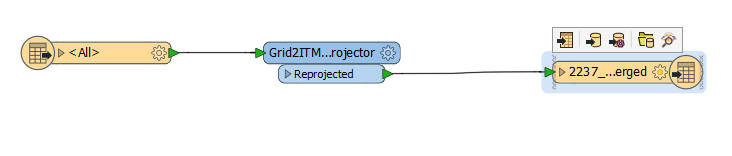
The merged DWG file does not contain/display the individual features (G902APEX, G902BUILDING_EVES, etc)
The aim is to:
Merge all 40 DWG files into a single DWG, then write each feature (G902APEX) to a Shapefile with the associated tabular data.
Any assistance would be appreciated.
Thanks,
Clive