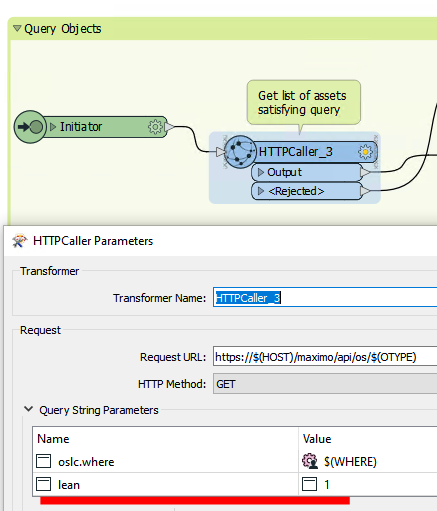Hi All,
We are currently working on Maximo connector transformer(s), and have been successful in connecting and querying a Maximo database. However, there is an incredible amount of functionality available through the APIs, and I would like to initially concentrate on what is most useful to our users.
So I am requesting your feedback on how you would like to use FME with Maximo. Do you want to add Assets or Work Orders? Do you want link Maximo info to your GIS or BIM data. Do you want to do complex queries? This is a chance for you to shape the design of a new series of transformers.
Detailed uses cases would be greatly appreciated.