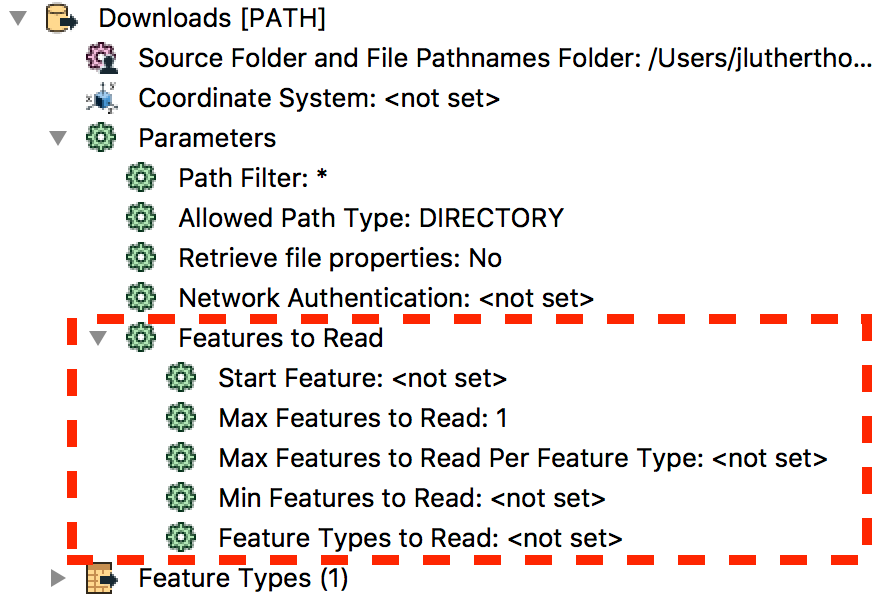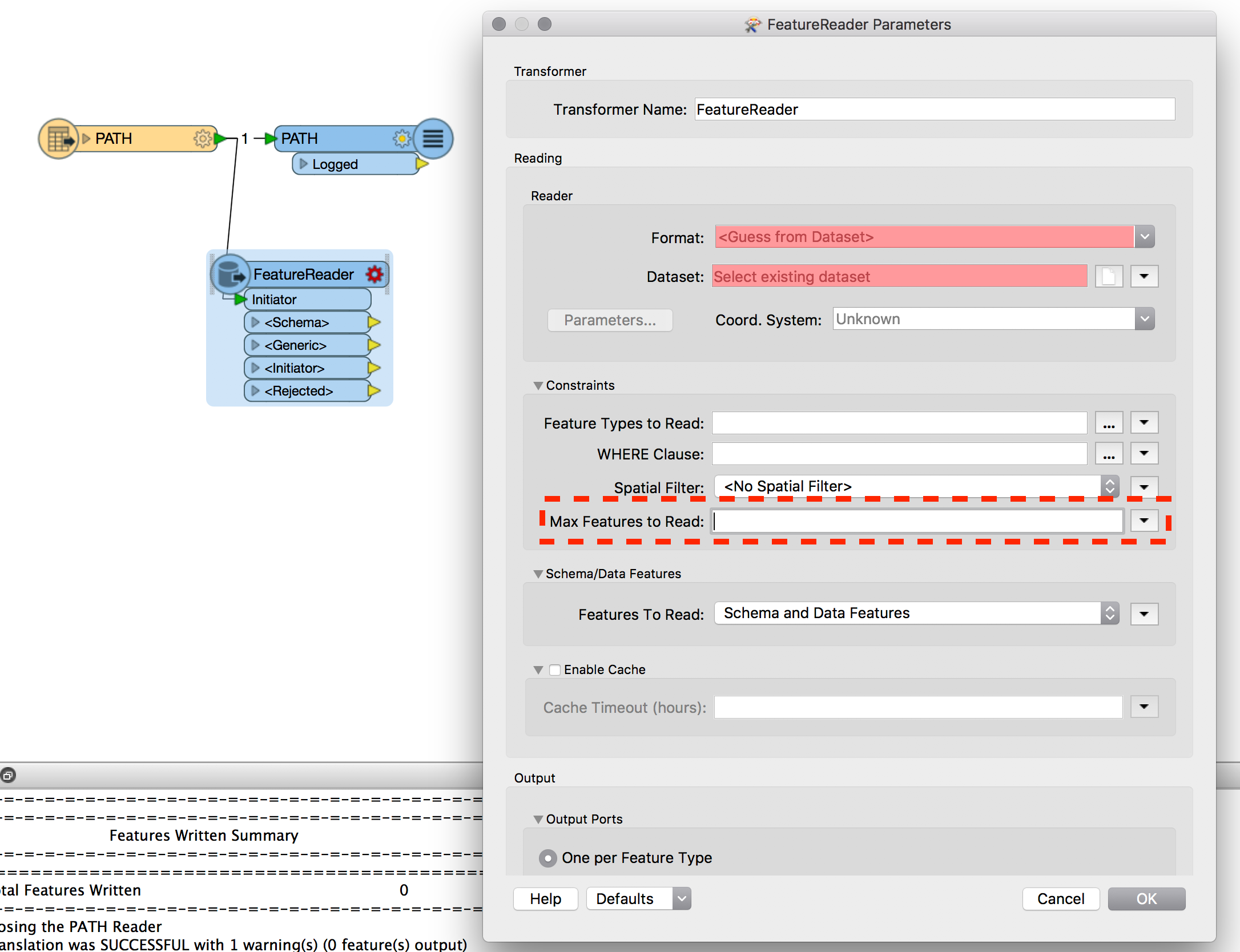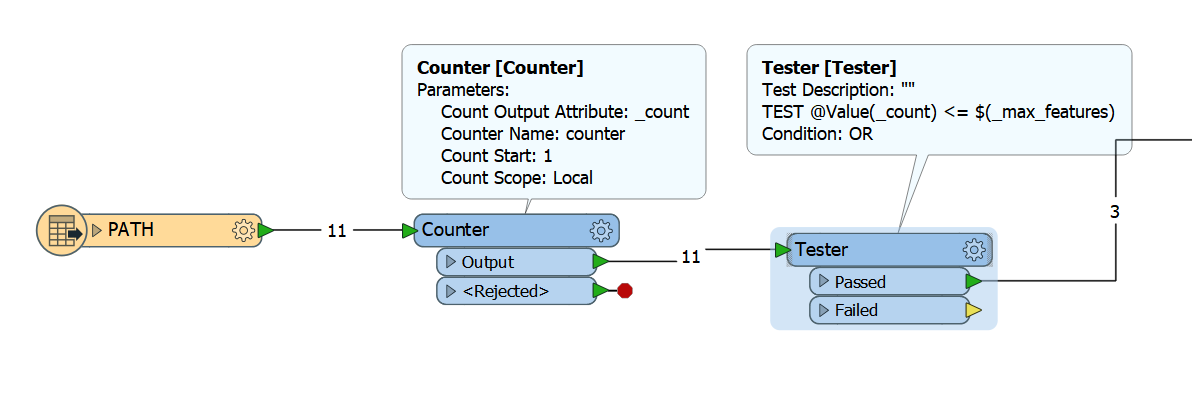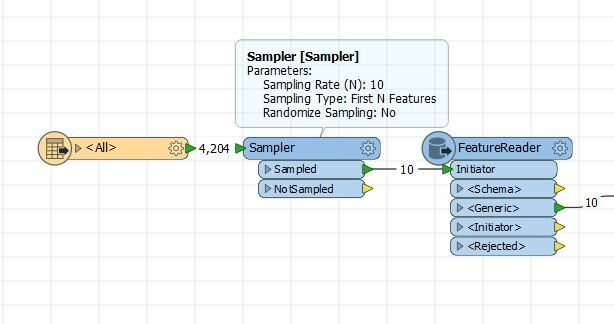Hi all,
I'm sure I'm missing something simple here but I can't see a way to limit the number of features that are read when the Reader is pointing to a folder of files eg. c:\\folder\\**\\*.jpg
As far as I can tell, the Max Features to Read options are only applied within a dataset, not across a number of datasets. I'm currently using a Sampler to throttle the number of features that are being processed at any one time but it still has to read every file into the workspace first. As the folder in question has thousands of image files, I would like an easy way to ensure that the process doesn't collapse!
Cheers,
Barrett