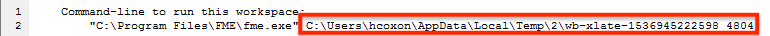Hi,
Yesterday I started a Workspace which is taking a lot of time to process. About 24 hours up to now. I didn't save the workspace. I'd like to inspect the log file to see if I could find a potential problem and also see the time spent on each operation. Is the log file saved somewhere. Thanks,
Simon