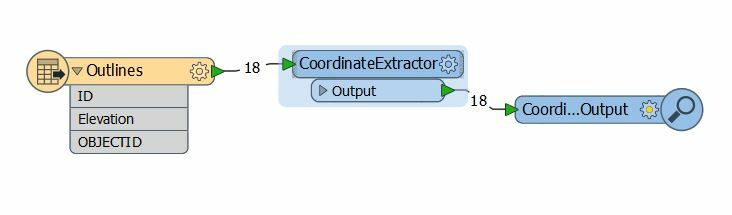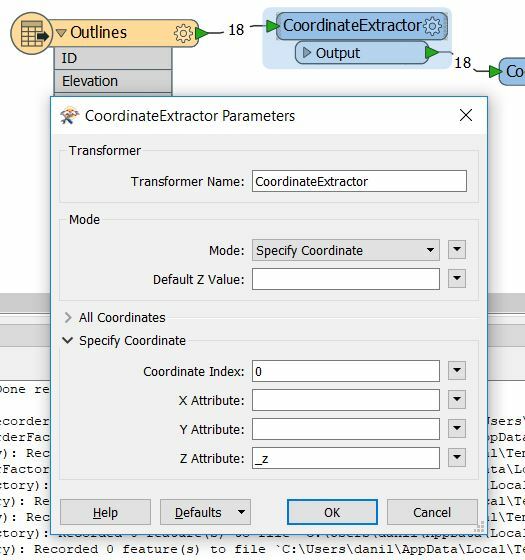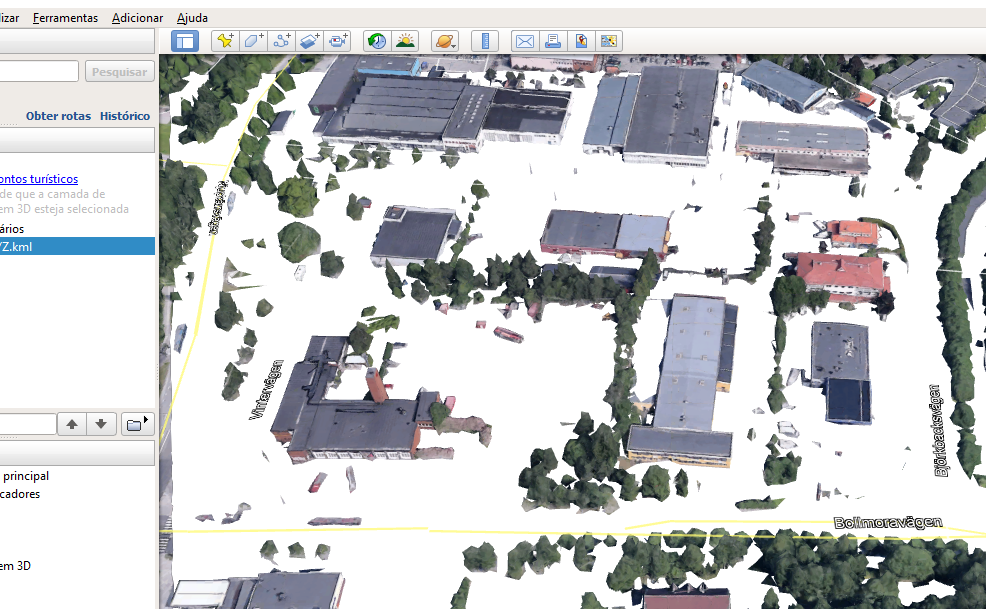Dear Sirs,
I would like to extract elevation from a KMT or KMZ file from Google Earth! to use them in Autodesk Civil 3D (to DWG file).
Is that possible? I was looking and reading about the Google files inside the FME Knowledge center, but I couldn't find any topics which lead to the answer to my question!
I am very new to FME and this is my first time to use FME. I hope someone can help me with it. Thank you so much for your attention and your help.
Wishing you a wonderful day.
Kindly regards
Salwan Abbosh