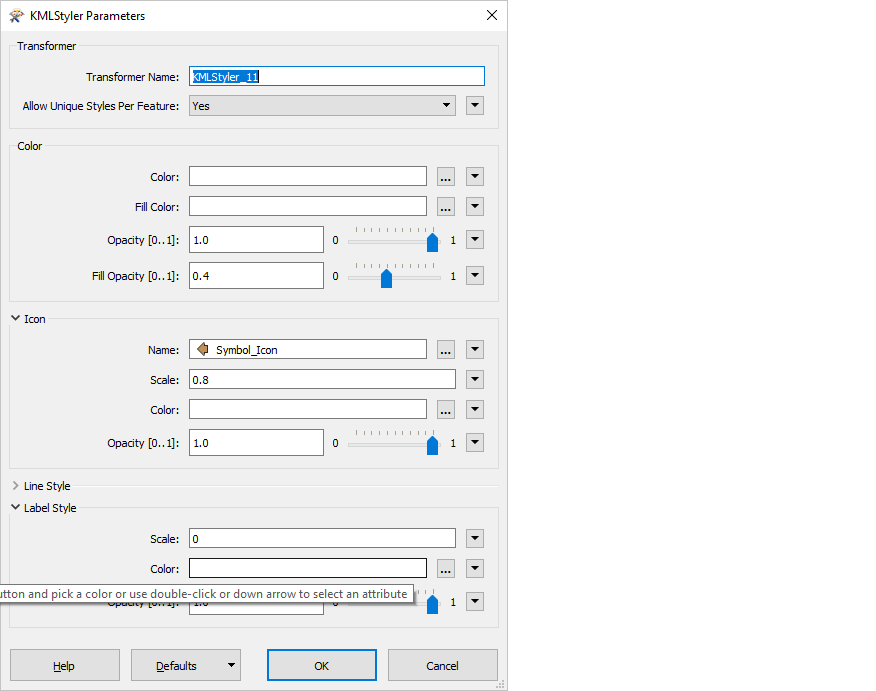
I'm trying to add a custom icon using the KMLStyler. The icon is saved on google drive. I used Attribute Manager to add a new attrubute called "Symbol_Icon" thats value is the google drive url link, then I used the KMLStyler to set the icon name to the newly created attribute. I'm getting the "red x" once I open the kml in google earth. Screenshots below, any suggestions?






