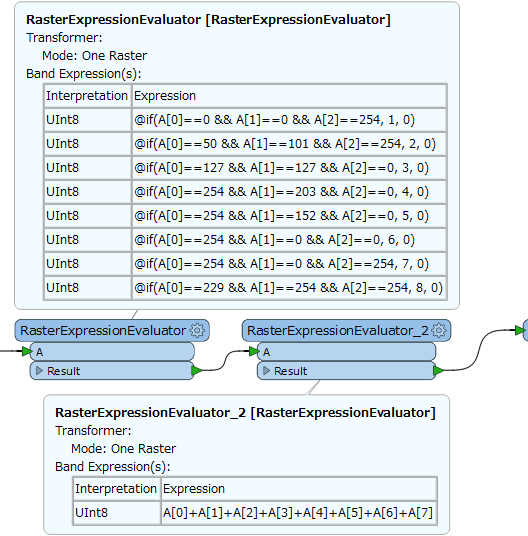Hi,
I have an FME2017 desktop workbench where I am writing out to rasters. I don't mind which raster format I write out to (eg. GeoTiff, Esri Ascii Grid,) as long as the raster is readable in ESRI ArcGIS software. I am currently writing out to GeoTiff successfully and the three bands (R, G, B) are displaying correctly in ArcGIS.
The raster only has 10 distinct combination of bands and I would like to create a new band that is based on the combination of the RGB bands and give each cell in the raster a value for this new band.
I would then like to output this new band with the Raster and make the raster displayable by this band in ArcGIS.
Does anyone know how to do this?
Thank you in advance