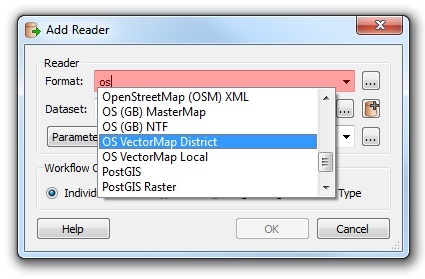The file i'm trying to read in is an OSVectorMap District gml
First method:
Using the normal GML reader, I'm attempthing to read the file in, and pull the .xsd file from the Ordnance survey's website and I'm the error below. I know that I don't need proxy settings as I've used this method to read in OSVectorMap Local files in the past
HTTP transfer error: 'Failure when receiving data from the peer'
Please ensure that your network connection is properly set up
No proxy settings have been entered. If you require a proxy to access external URLs, please ensure the appropriate information has been entered
Second Method:
The second method I’ve tried was to download the OSVectorMap District .xsd file, and alter the xml to reference it locally, storing it in the same place as the gml files.
This produces a different result
<GML Reader> - No explicit XML Schema specified (through the XSD_DOC keyword) nor an xsi:schemaLocation or xsi:noNamespaceSchemaLocation were found in dataset 'Y:\\MAPINFO\\CORPWORK\\VM_District\\2013April\\OS VectorMap District (GML) SO\\data\\SO06.gml', determining schema files from the dataset XML namespace declarations...
XSD semantics configuration file: 'file:///C:/Program Files/FME/xml/gml_v3.2/nas_config.xml' including 'gml_config.xml'
<GML Reader> - Mapping embedded objects as 'ATTRIBUTES'
<GML Reader> - Mapping complex properties as 'NESTED_ATTRIBUTES'
<GML Reader> - No GML features were found in the set of XML Schemas, make sure that at least one of the schemas is a user, domain or community-specific "GML Application Schema".
I’m a bit stumped as to why either of these errors are appearing, so some help/ guidance would be appreciated