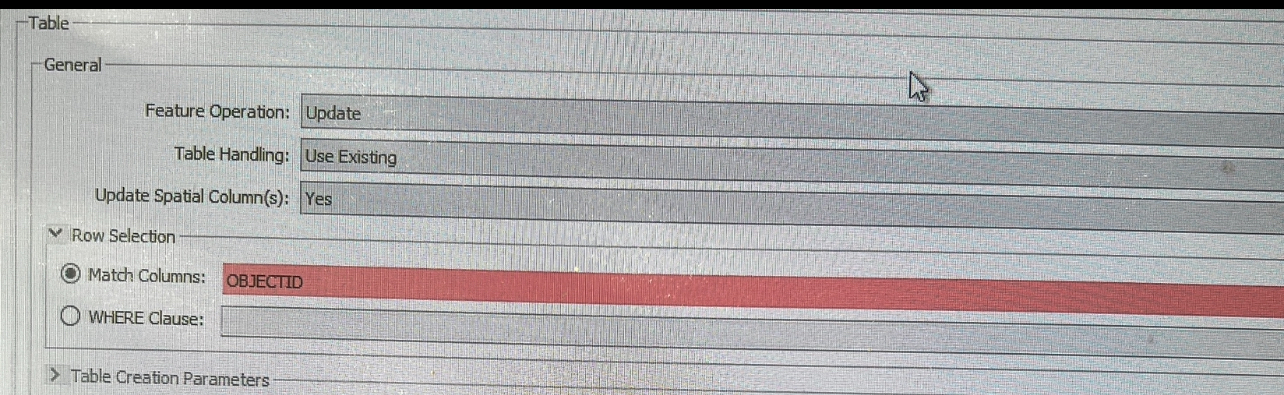Hello ,
I need a help
I successfully updated a point geometry in the ArcSDE writer within a specific version.
I encountered an issue.
When I select "Update Mode" and set "Row selection - Columns " to ObjectID, I get an error translation running . But if I leave "Row seletion - Columns" empty, the translation runs successfully.
The "Row selection - Columns " field turns red when left empty, and I’m unable to click "OK." To work around this, I temporarily set "Row Selection - Columns" to ObjectID, click "OK," and then use a Remover transformer before the writer to remove ObjectID—and when I run the workspace ,it works great and translation is successfully .
But ’m unclear on how FME identifies the correct point to modify it ,how to resolve my issue ?
Update Spatial columns : Should be yes or no ?
FME version: 2021, 64-bit.
Thanks in advance