I received a sample of IFC data and was asked to import it into MS SQL database spatial database.
I was able to import the data but no geometry. How do I get the geometry? This is new data for me.
@DaveAtSafe
I received a sample of IFC data and was asked to import it into MS SQL database spatial database.
I was able to import the data but no geometry. How do I get the geometry? This is new data for me.
@DaveAtSafe
Best answer by markatsafe
MS SQL Server supports a limited number of geometry types as defined the SQL Server documentation and not the more complex 3D geometries of IFC. You can see the complexity of the IFC geometry if you open your IFC data in FME Data Inspector.
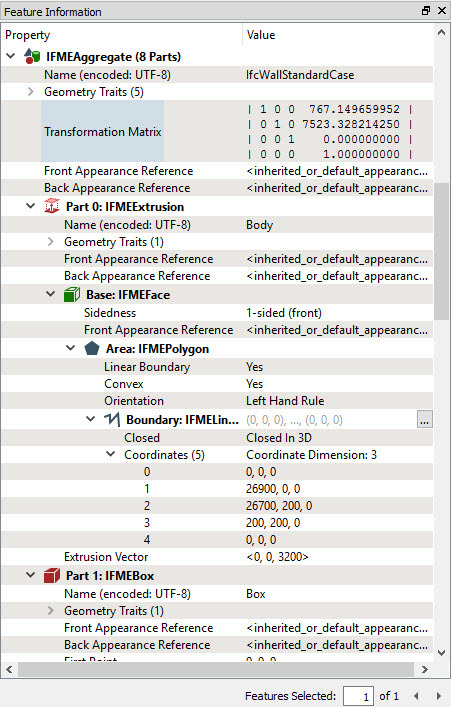
So you probably need to decide on what aspect of the IFC geometry your customer wants to preserve and go from there. One option might be to convert it to GML using the GeometryExtractor and store it as a GML attribute column in your database.