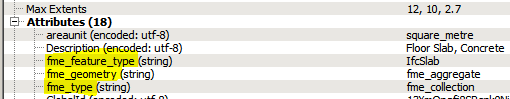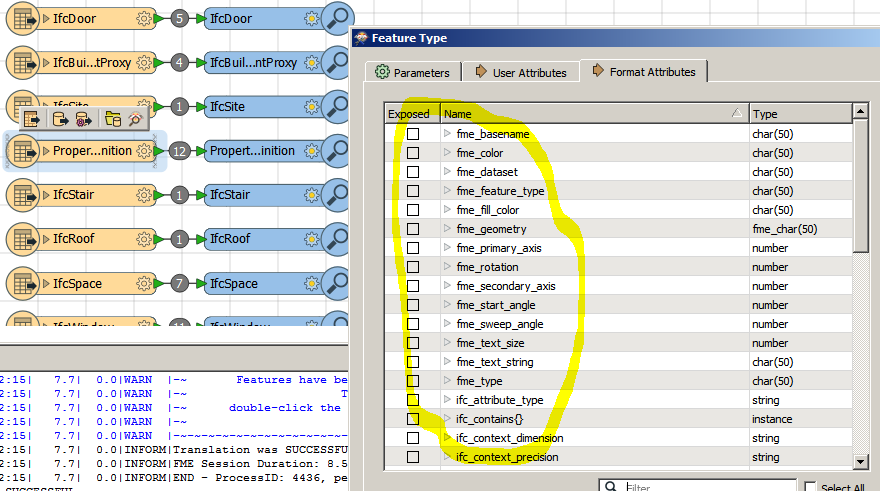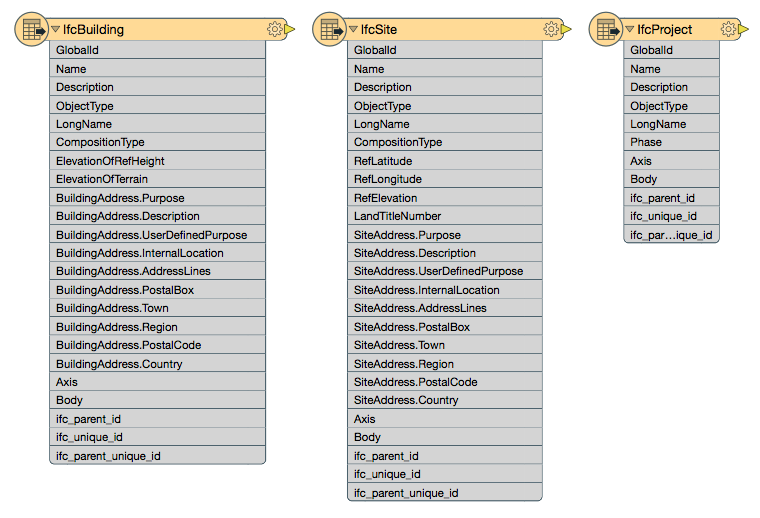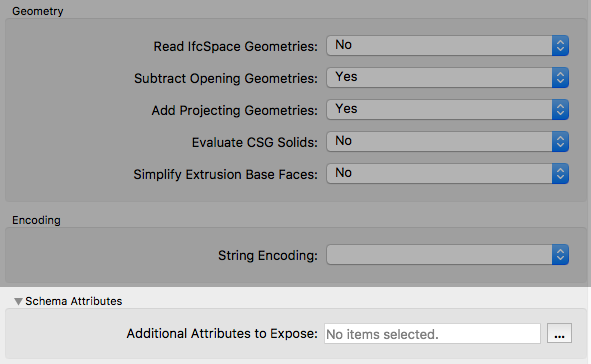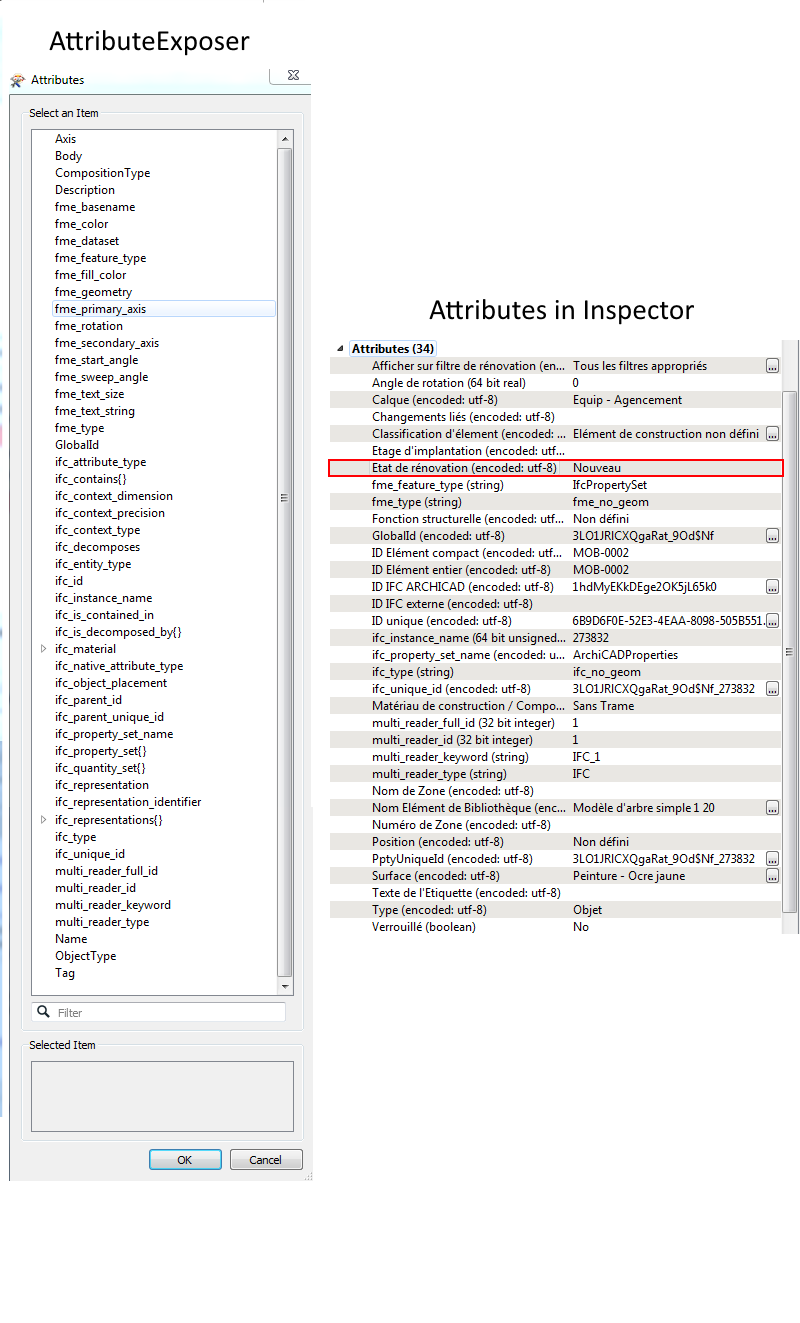p { margin-bottom: 0.25cm; line-height: 120%; }
I would like to get the value of a specific attribute of an IFC data (data from BIM software). Whereas I can see this attribute in the "feature information" window in the inspector, I cannot see it in the user attribute tab or in the format attribute tab of the "feature type" window in the workbench.
Thanks for any help.