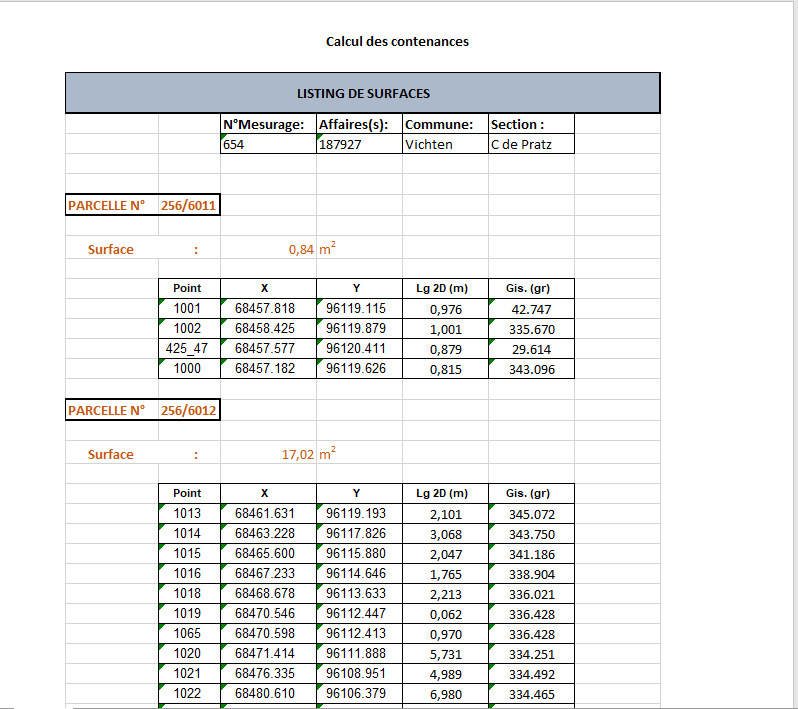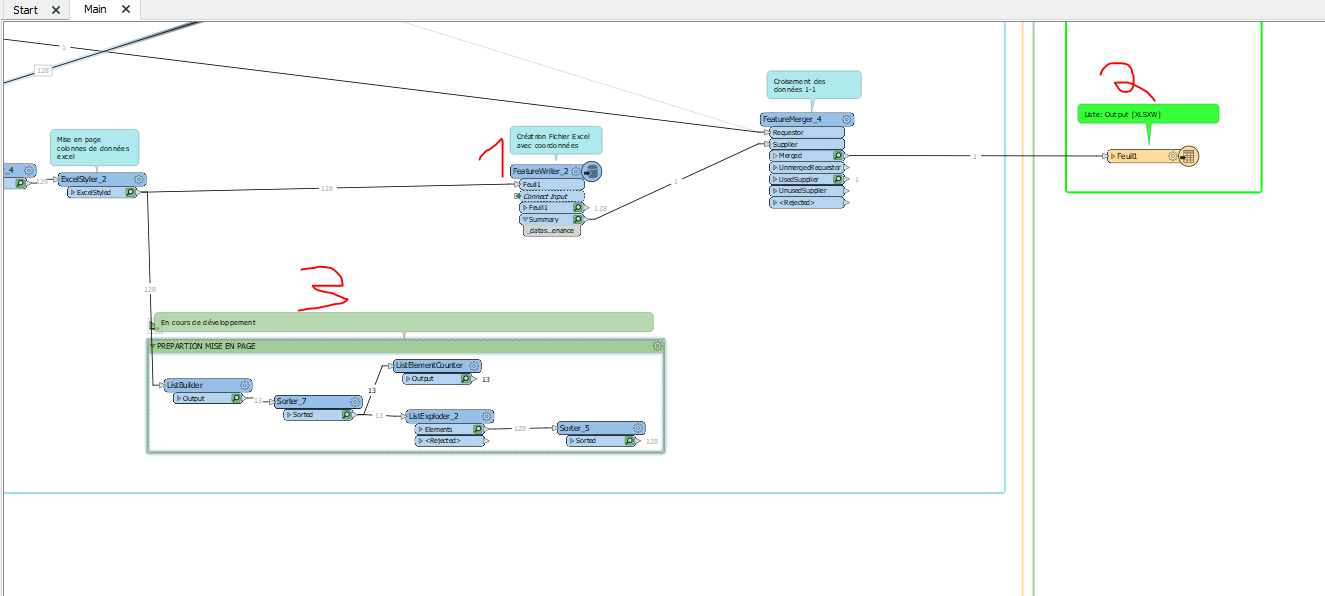Hello,
I Have a dwg reader. I use a lot of transformer to have a an excel file which contains a list of points (Point) that form polygons (PARCELLE N°). I write the list like on the Print Screen 1 but it's not the result i would like.
I want to have for each polygons a list of points and like in the Print Screen 2 where I write Parcelle N° in a cell and Surface in Another and below the list. The Polygons must be sorted PARCELLE N°.
I must repeat the format for each polygons.
The number of polygons and points is variable depending on the source dwg file.
Can you help to do this or give me some tips?
I think I must use some python code to solve question.
I attach 3 excels files :
- listing_surface_template.xlsx which is the templace I use.
- listing_surfaces_exemple.xlsx which is the file I obtain with my workspace (Print Screen 1)
- listing_surfaces_exemple_final.xlsx which is the file with the desired format (Print Screen 2).
Print Screeen 1
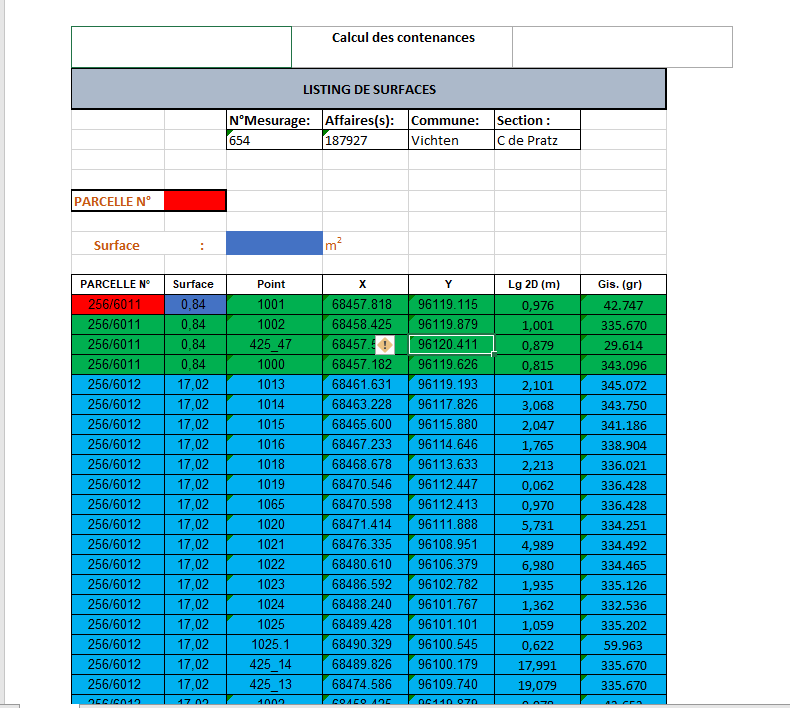
Print Screen 2