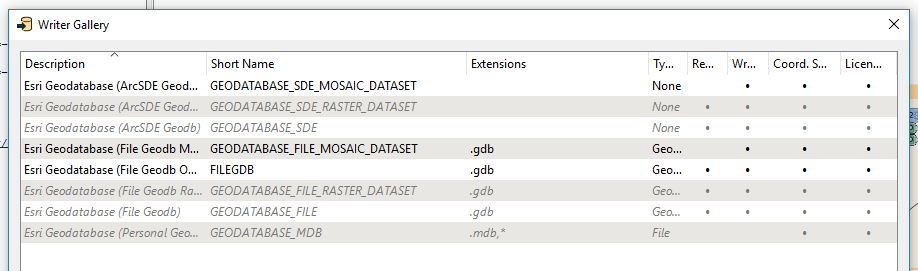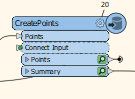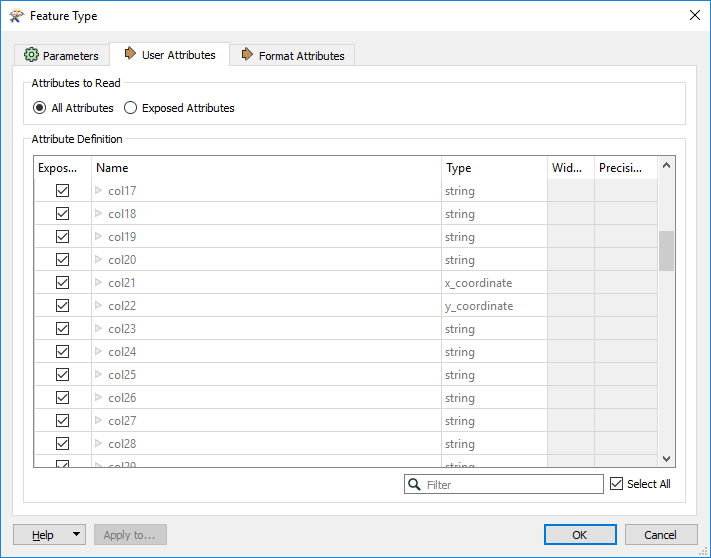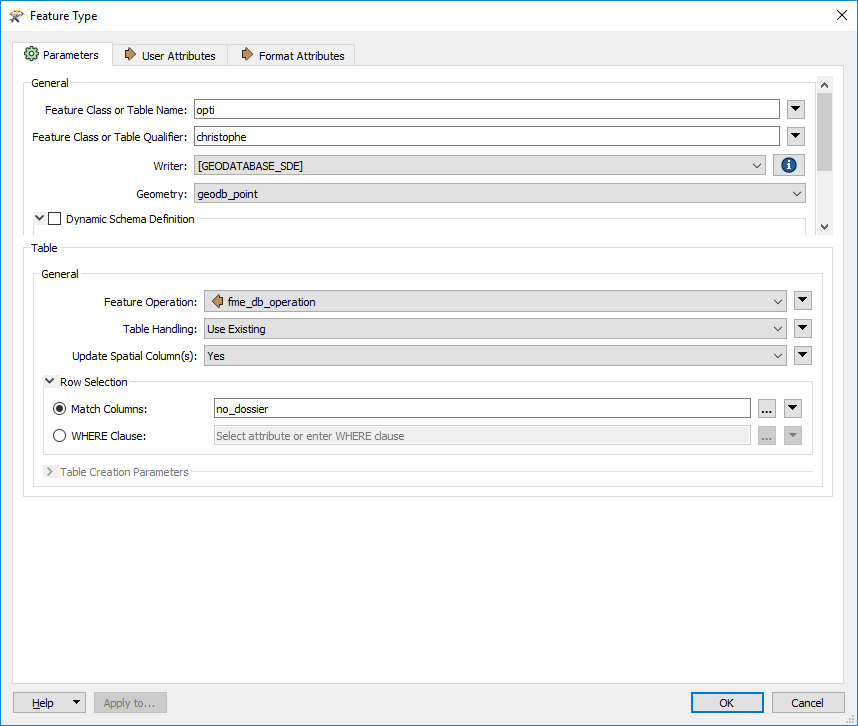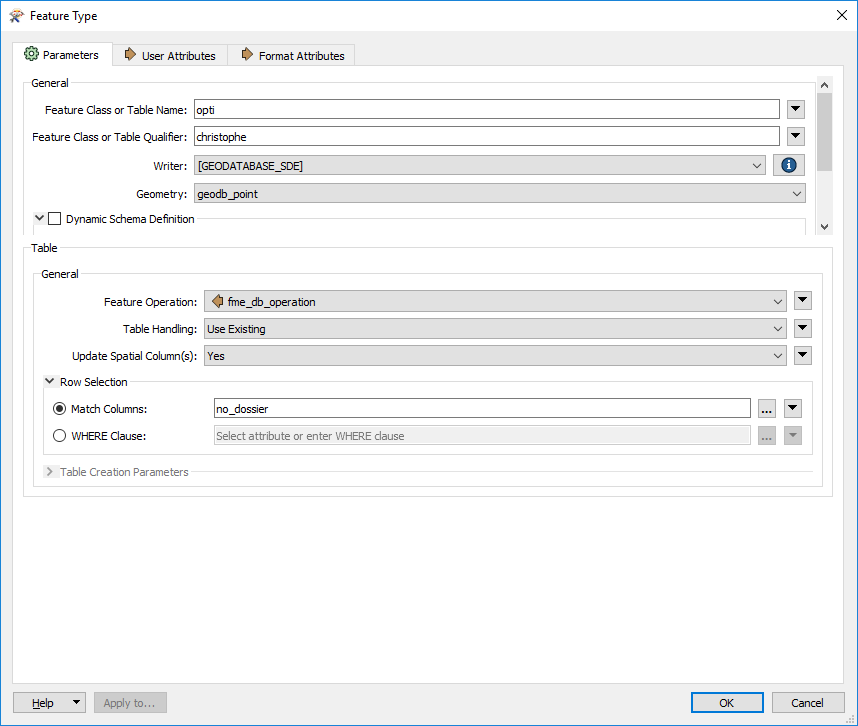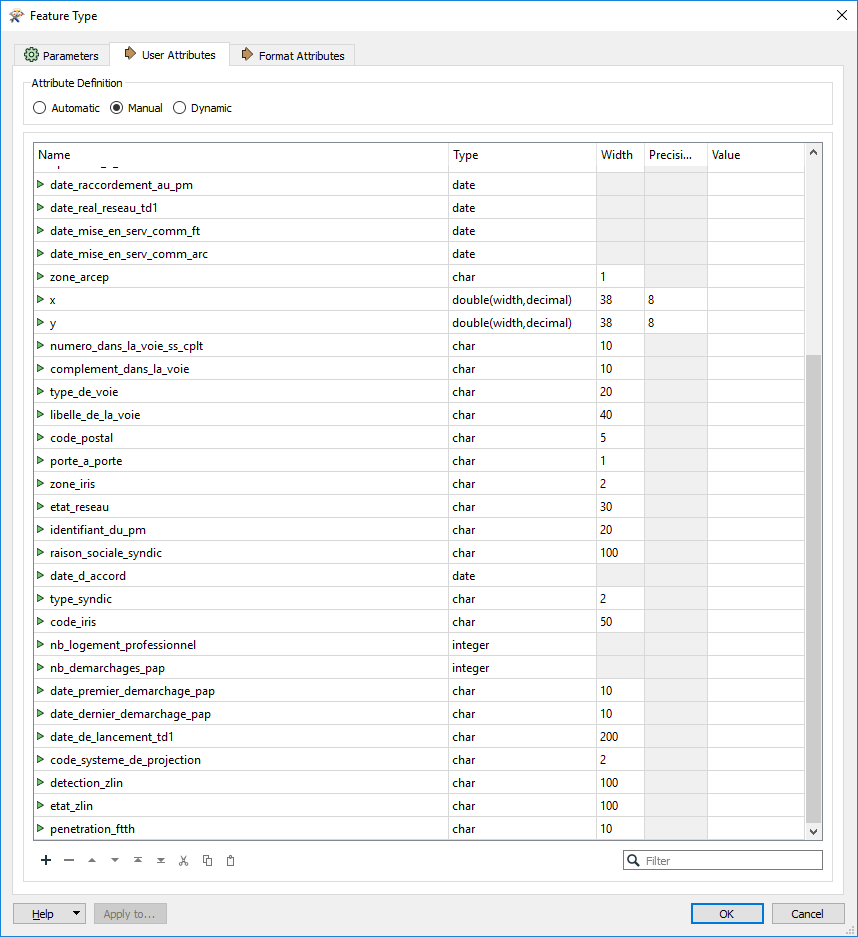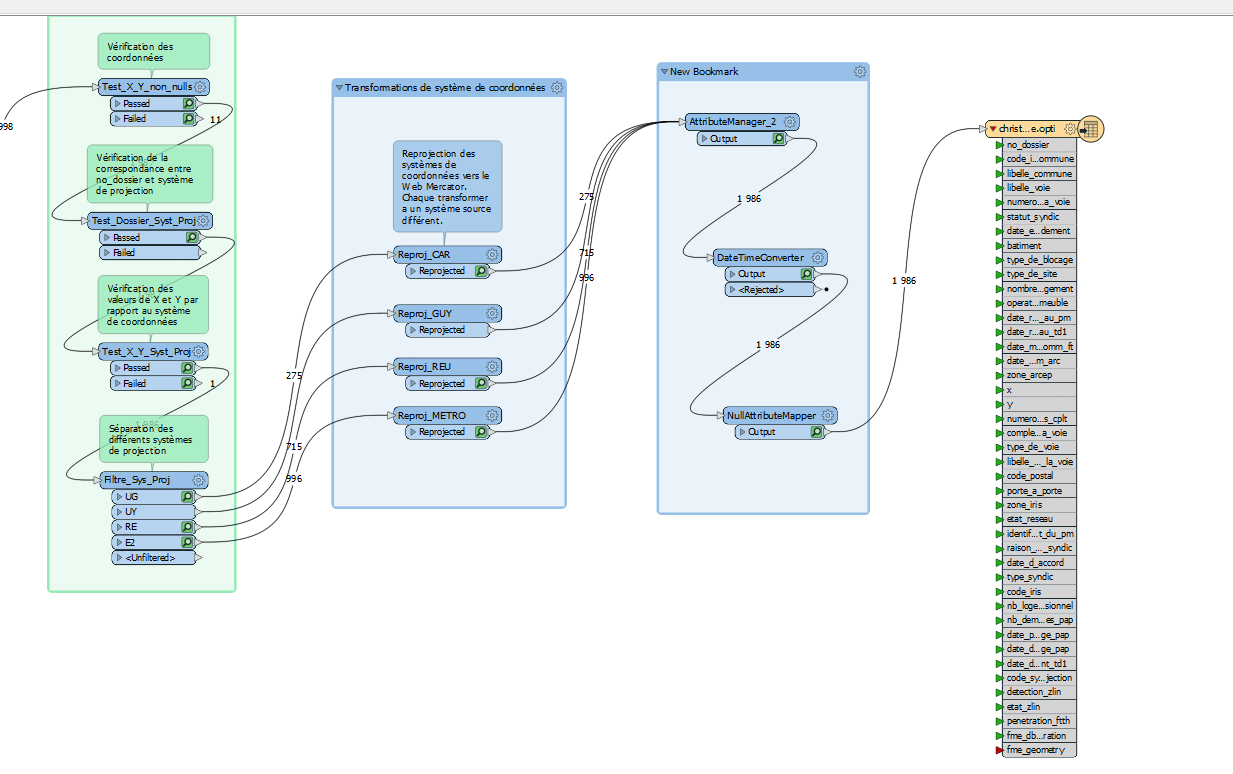Hi there,
I'm still a bit new to FME so this might be dumb question. Sorry for that.
What I'm trying to do is read a CSV file which contains X and Y fields and then after a few transformations write to an Esri Geodatabase (Postgresql with SDE).
First I've set my reader as described in 1st Method here.
Now at the end of my workbench I wonder what to do so that the ArcSde Geodb writer writes the Geometry point to an attribute named Shape (of type st_geometry) which is not in the csv ? Do I need to add this field in an AttributeManager ? If so what should the value be ?
Thanks in advance.