I am trying to create a simple dynamic workflow. But i struggle to understand how to add or remove feature types to the reader.
For illustration i have created a database with 3 tables which are. I am reading them into my workbench using the "Single Merge Feature Type" option.
The 3 tables can be seen under "Feature Types to Read"
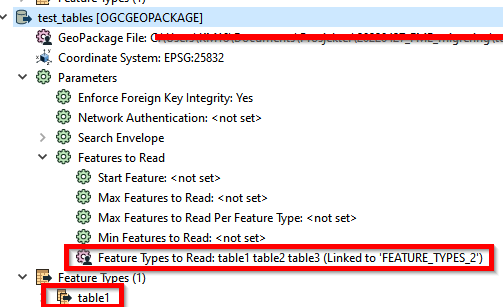 Immediately below it only the table1 listed under feature types. I am confused to why not all 3 tables are listed there?
Immediately below it only the table1 listed under feature types. I am confused to why not all 3 tables are listed there?
If i go to update the reader only table 1 is shown
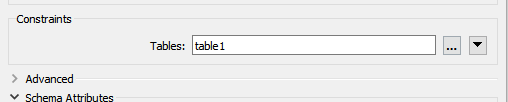
But if i run the workbench the dialog for Translation Parameter Values show all 3 tables
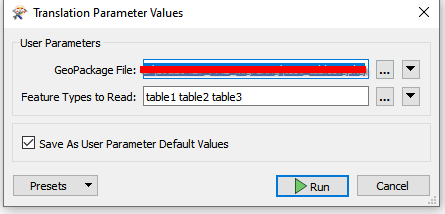
I fail to see the logic behind this? How do I add or remove one feature type? Imagine I have 35 tables and I want to add or remove 1 of them from the reader. How do I do that?







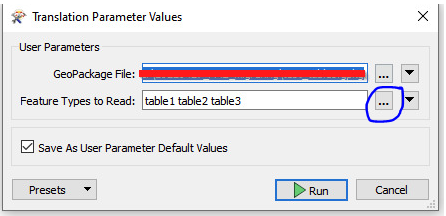
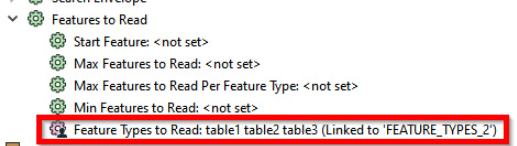 before I run the wb I am met with an odd error.
before I run the wb I am met with an odd error. 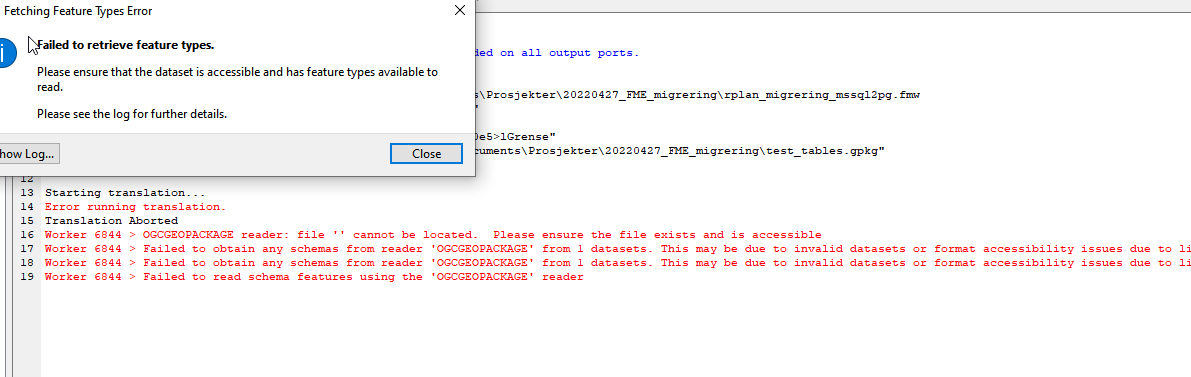 Translation Aborted
Translation Aborted