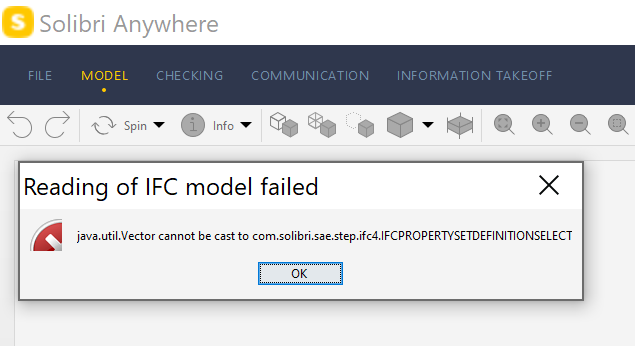I'am trying to set the top and bottom elevation for the BuildingStoreys.. The writer does not have the ifc_elevation attribute to set global and local elevations. Now the bottom elevation is always 0 and the top elevation is relative to ground zero and not the floor how it should be.
This post is closed to further activity.
It may be an old question, an answered question, an implemented idea, or a notification-only post.
Please check post dates before relying on any information in a question or answer.
For follow-up or related questions, please post a new question or idea.
If there is a genuine update to be made, please contact us and request that the post is reopened.
It may be an old question, an answered question, an implemented idea, or a notification-only post.
Please check post dates before relying on any information in a question or answer.
For follow-up or related questions, please post a new question or idea.
If there is a genuine update to be made, please contact us and request that the post is reopened.