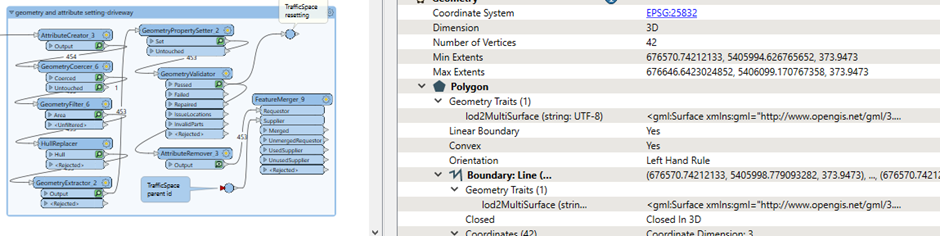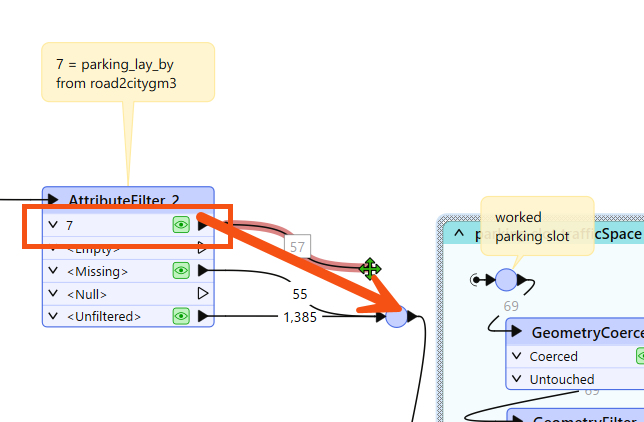Hello everyone,
I am a beginner with CityGML and am currently trying to convert a dataset to CityGML 3 with generics extensions using FME Workbench. However, I am encountering a couple of issues:
- Warning about inheritance relationship: The output gives a warning indicating no inheritance relationship. I have used AttributeMerge to add gml_parent_id, but the system does not seem to recognize it.
<GML_2 Writer> - '12482' orphaned features found, XML comments representing these features will be present in the output file: <!-- orphaned feature - parent id:'...', id:'...', type:'...' -->
- Geometry export issue: It does not export correctly after setting up the geometry. In the Inspector, the data appears as a table without geometry.
Additionally, the original dataset exchenged in CityGML 3 standard, and its geometry's encoding is Name (encoded: UTF-16LE). Could this encoding be affecting the process?
My settings and the transformer export are shown below.