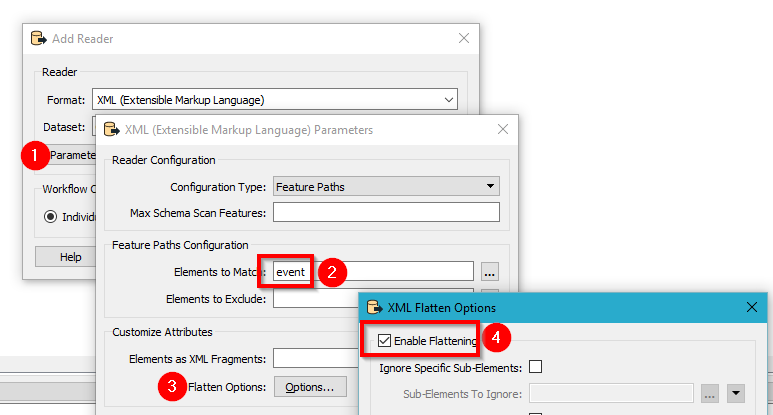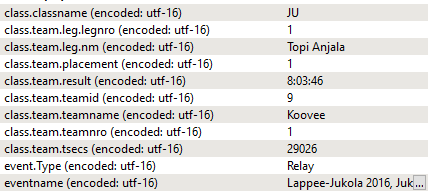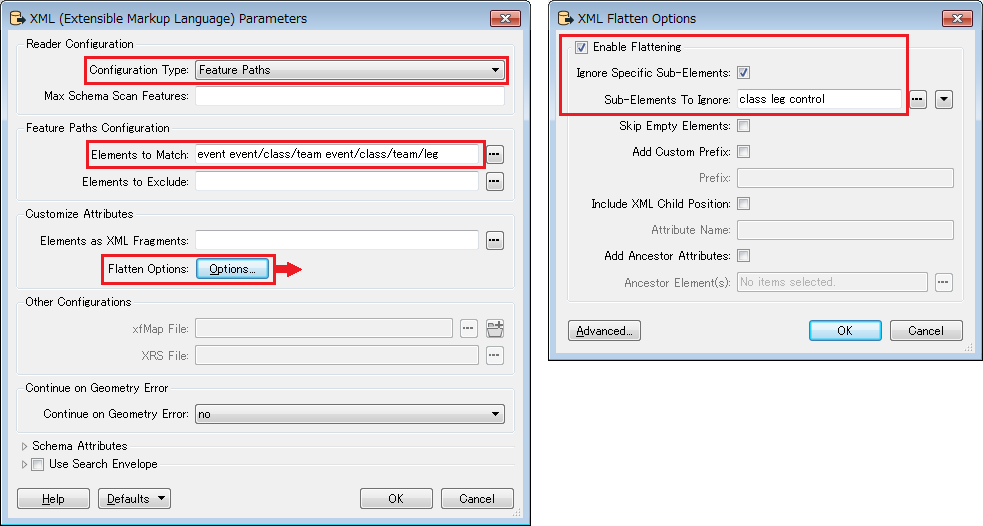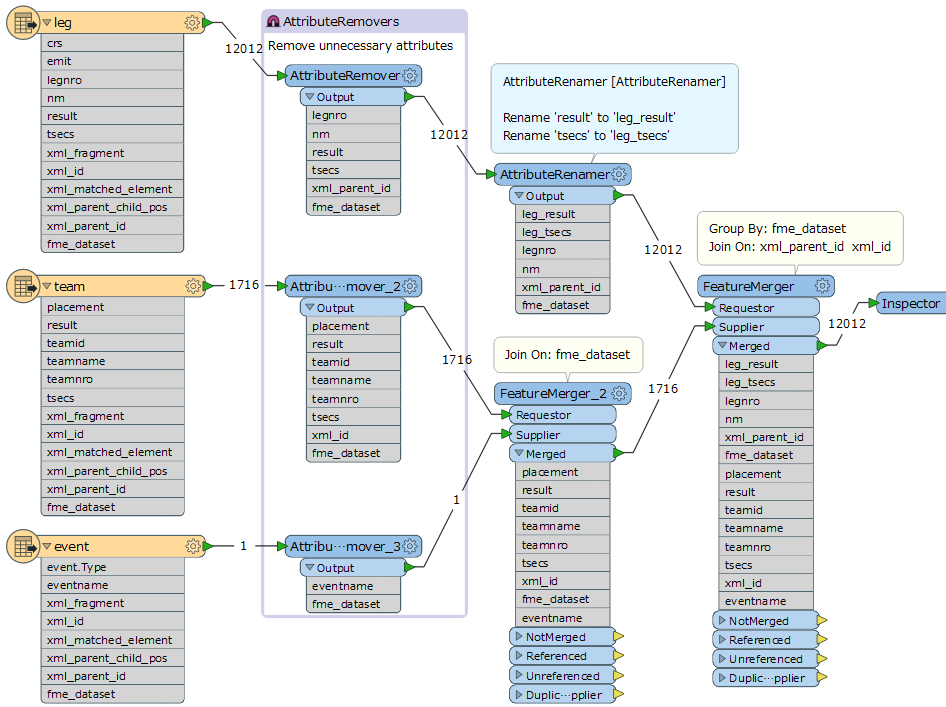I have tried to meka a flat file out of an xml file but I can't get the parent data onto every row of the child data. How can it be done?
here is snippet of the xml file:
<?xml version="1.0" encoding="UTF-8"?> <event Type="Relay"> <eventname>Lappee-Jukola 2016, Jukolan Viesti</eventname> <class> <classname>JU</classname> <team> <teamid>9</teamid> <teamname>Koovee</teamname> <teamnro>1</teamnro> <result>8:03:46</result> <tsecs>29026</tsecs> <placement>1</placement> <leg> <legnro>1</legnro> <nm>Topi Anjala</nm>
,....
so I'd need to get all this data on the same row for each result:
eventname, teamid, teamname, teamnro, result, tsecs, placement, legnro, nm
Jukola,9,Koovee,1,8:03:46,29026,1,1,Topi Anjala