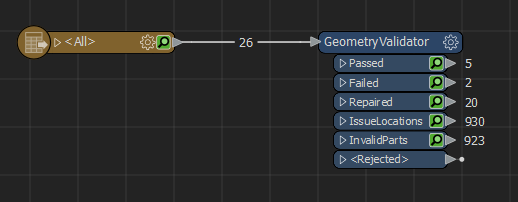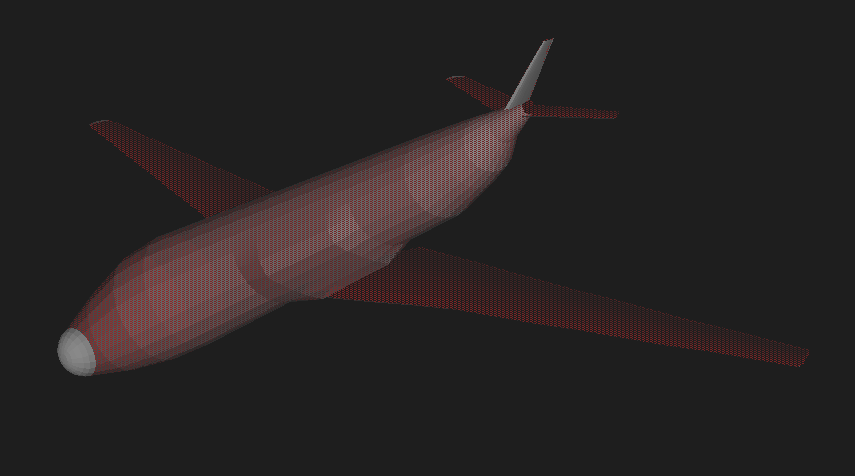Hi,
I am very new to FME and I have just created a workflow to transform DWG/DXF files into OBJ files. However, I have noticed that the .mtl file is not generated together with the .obj one.
I am using an AttributeManager to do the conversion and, apart from the .mtl not being generated, the .obj looks fine.
Thanks in advance for any help.




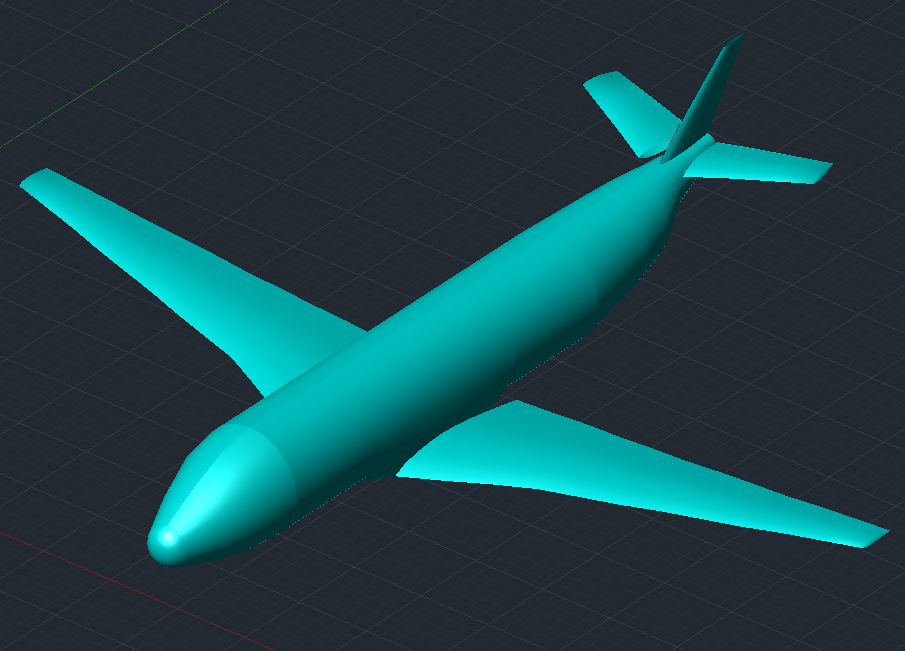 Additionally, when reading into FME, it looks like there may be some invalid parts to the surface.
Additionally, when reading into FME, it looks like there may be some invalid parts to the surface.