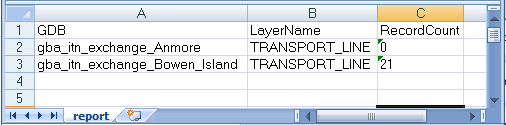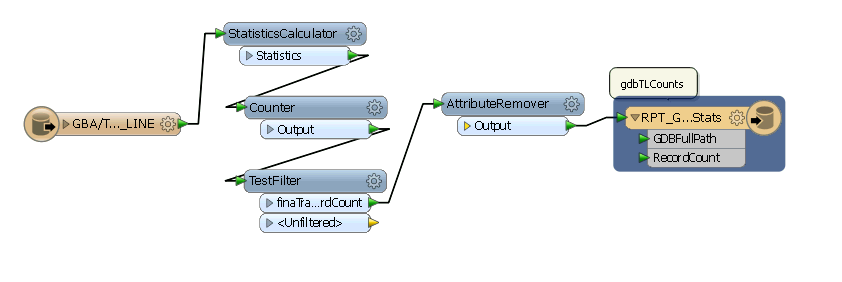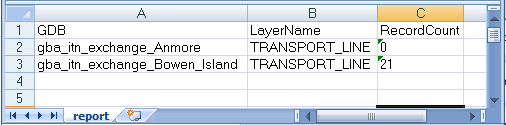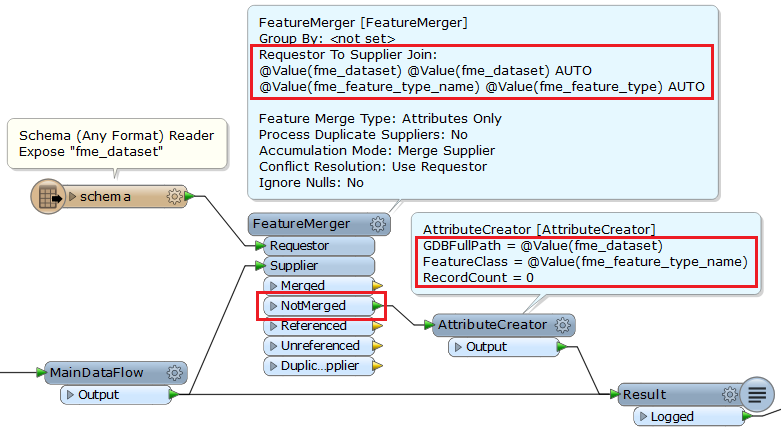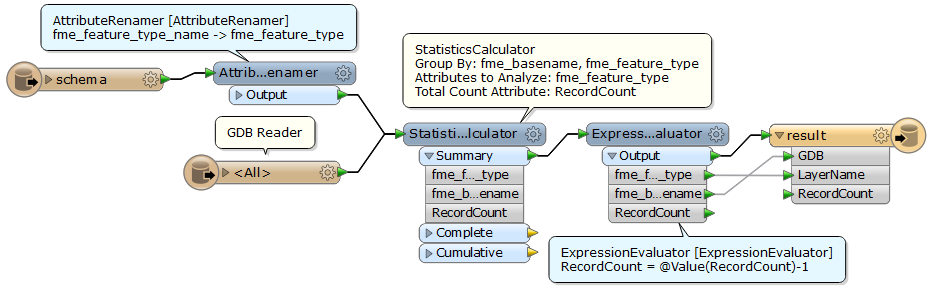Hi,
Thank you both for your insightful responses :-) Takashi: good call on the obsolete StatisticsCalculator I was still using from a previous workspace!
Hi Dale: I was a bit confused when you said '...and pump it into a statisticscalculator ALONG WITH the actual data..." Well, there isn't any actual data to add ALONG WITH...right? The point of the FMW is to capture the count when they are there AND when they are not.
Nevertheless, you both put me onto the Schema Reader and I used that in conjunction with a FeatureReader to acheive a correct record count, even if the record count is 0.

I've also created a WorkSpace Runner FMW that I can point to a folder of GDBs (each of which contain the same target
fme_feature_type_name) and it will iterate through all of them and will log the results in the correct sheet in the Excel file.