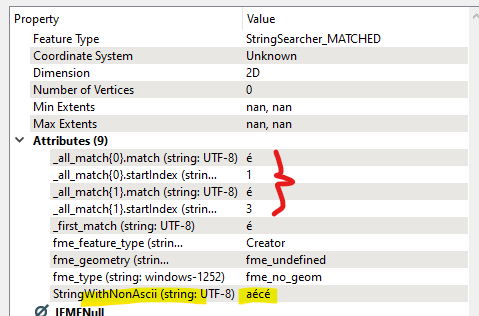We have some text fields that shouldn’t have any UNICODE characters. Turns out at least one has snuck into the data. Is there a way to Test to find UNICODE characters and then remove them?
FME 2022.2.3
We have some text fields that shouldn’t have any UNICODE characters. Turns out at least one has snuck into the data. Is there a way to Test to find UNICODE characters and then remove them?
FME 2022.2.3
Best answer by bwn
Since FME uses a PERL implementation of RegEx, then could use StringSearcher with RegEx to find where there is a string that has a match to a non-ASCII character, and the character positions.
RegEx Pattern looking for is [^[:ascii:]]
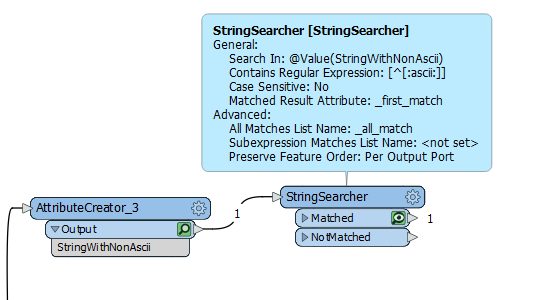
Gives