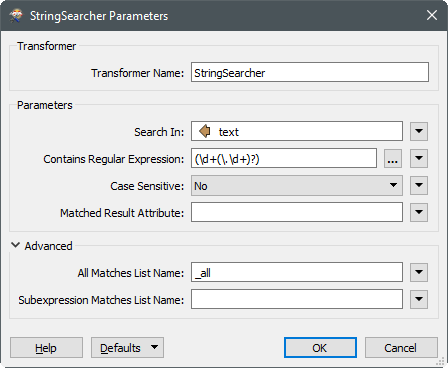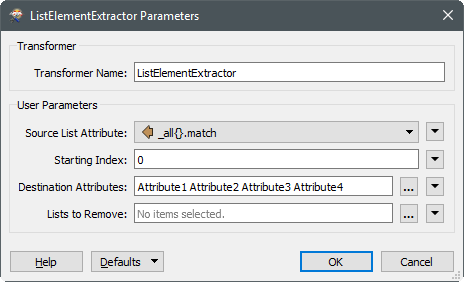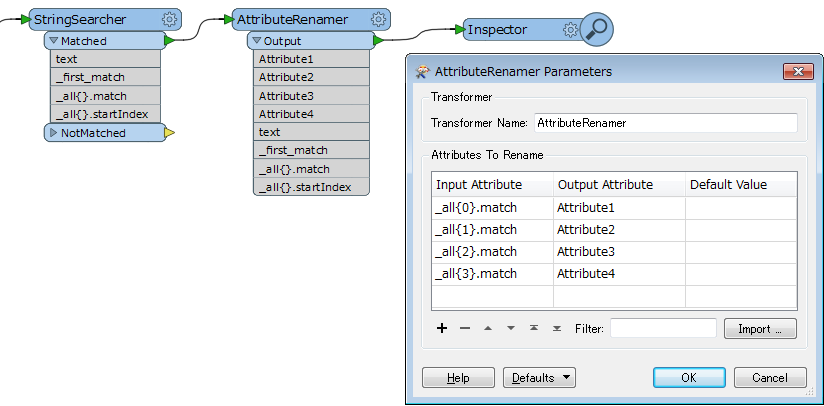I'm working with data held within an attribute which contains a strings of varying length. Within the string the data is grouped within pairs of parentheses. Example of data would be (66) (12.36) (534) (1.6667)
The number of number characters within the parentheses does differ within the data hence the reason for this post. (I had thought I'd resolved my issue with by utilising a series of stringextractor transformers).
I would normally take the data into excel and replace the ( with blank then perform a text to columns with the ( character but I'm trying to learn more about FME.
I require 4 new attributes to contain only:
Attribute 1 = 66
Attribute 2 =12.36
Attribute 3 = 534
Attribute 4 = 1.667
I'm certain that this will be possible and have read some threads on Regex, unfortunately for me I'm not familiar with this language and have failed so far to use the stringsearcher or stringreplacer to resolve my query.
I'm sure other people have come across similar data cleanse issues. I'm using FME desktop 2017