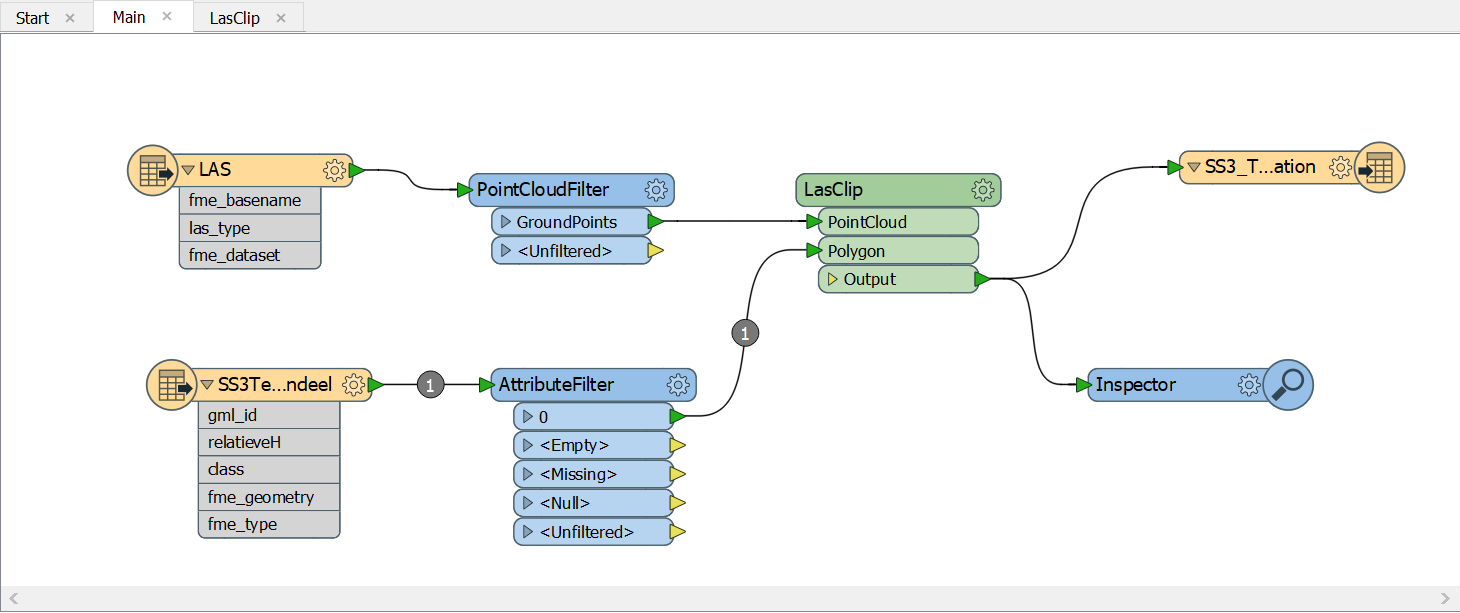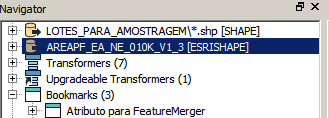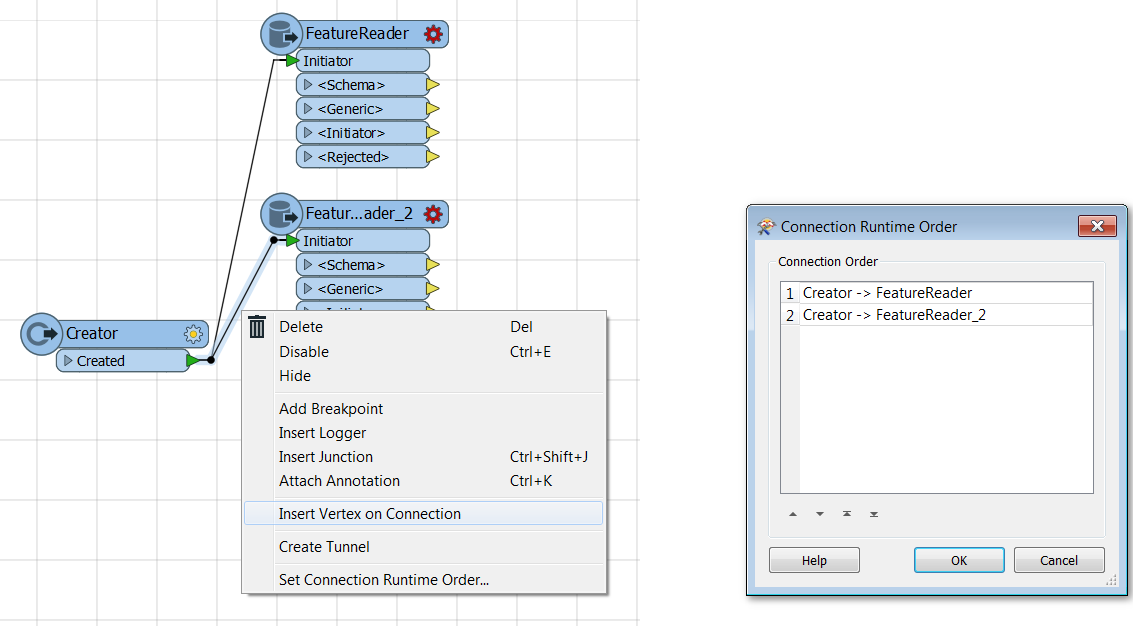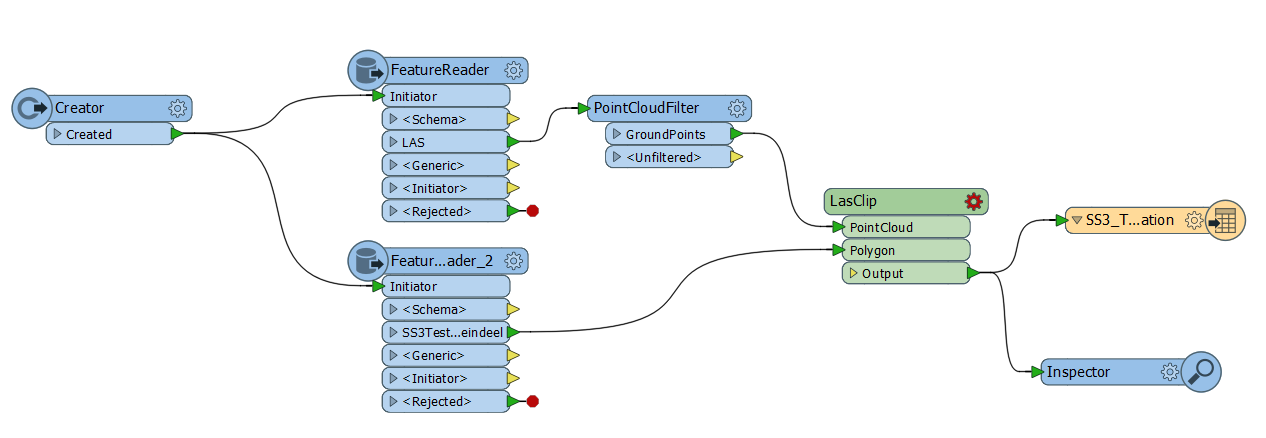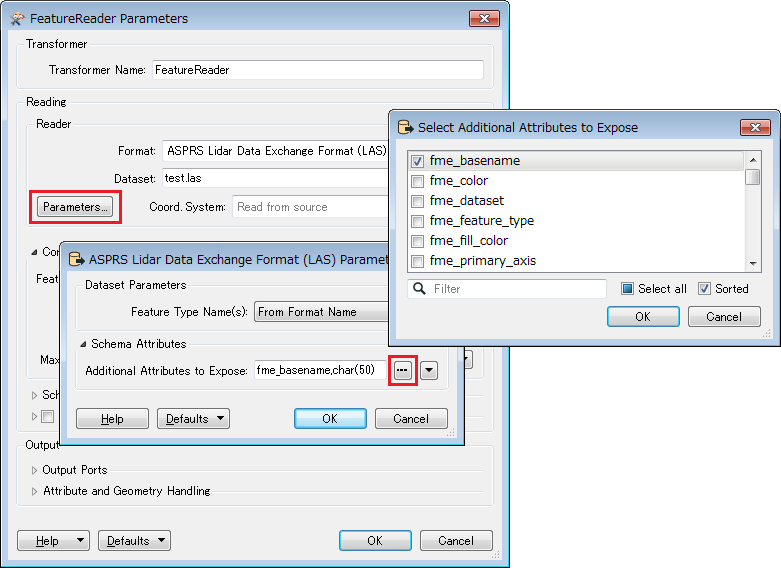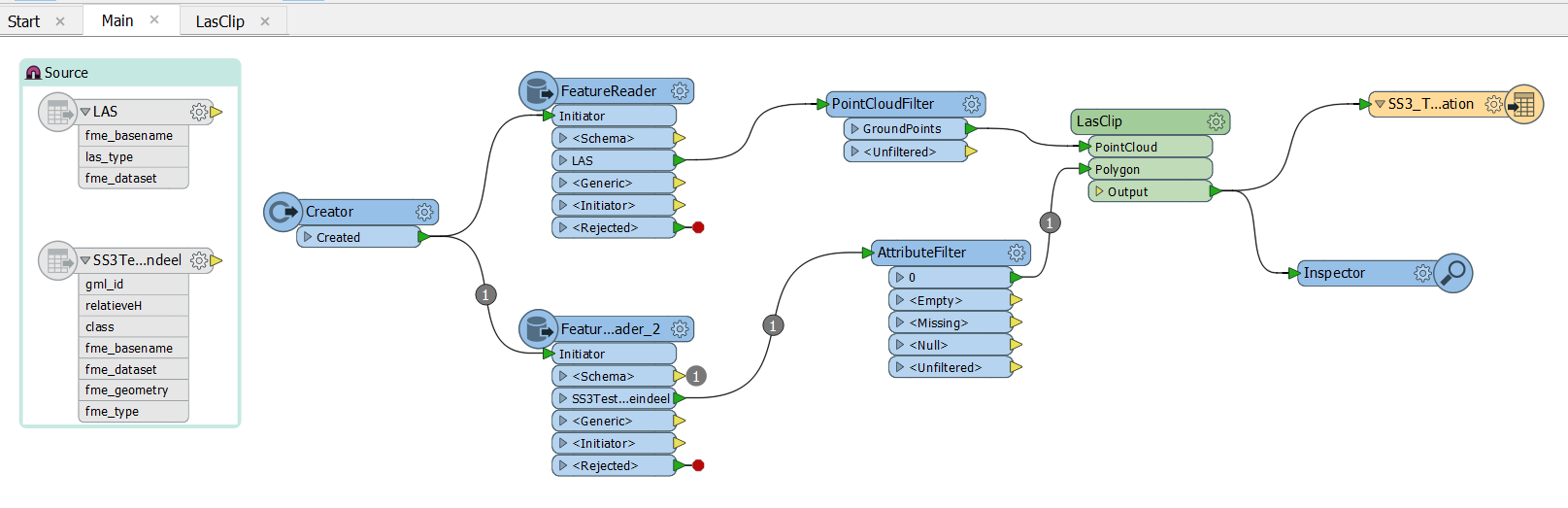I have created a custom transformer for clipping using lastools. My input readers are LAS file and the polygon shape file. When I run the translation, the LAS data is read but my polygon reader is not initiated. Hence when running the command line tool, the polygon file is not loaded and I run into an error. I disabled the LAS reader to check if my shapefile reader is working fine. I get the same error this time but because the LAS is not loaded. (Obviously!) The point is that there is nothing wrong with the reader.
So, my question is how to ensure that both the readers are read at the same time when I run the translation so the my custom transformer can get both the input files for its command line argument?