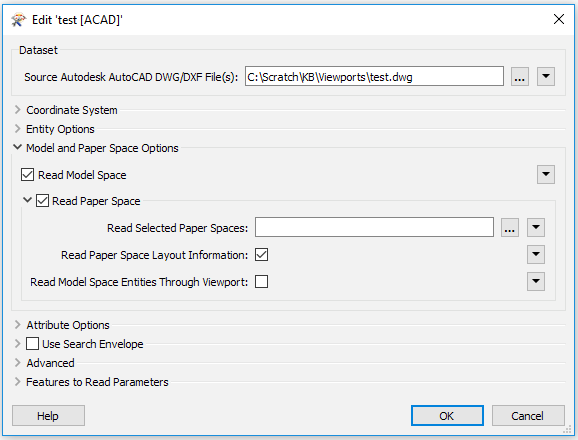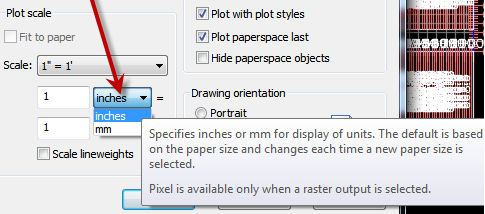What transformer would I use to query an AutoCAD file's paperspace properties (specifically the MVIEW viewport's WCS xy center point, the viewport height and width, and the custom scale)? I don't need any of the graphics features per se, just the viewport information to construct a minimum bounding polygon for the plot-displayable "meat" of the drawing file?
This post is closed to further activity.
It may be an old question, an answered question, an implemented idea, or a notification-only post.
Please check post dates before relying on any information in a question or answer.
For follow-up or related questions, please post a new question or idea.
If there is a genuine update to be made, please contact us and request that the post is reopened.
It may be an old question, an answered question, an implemented idea, or a notification-only post.
Please check post dates before relying on any information in a question or answer.
For follow-up or related questions, please post a new question or idea.
If there is a genuine update to be made, please contact us and request that the post is reopened.