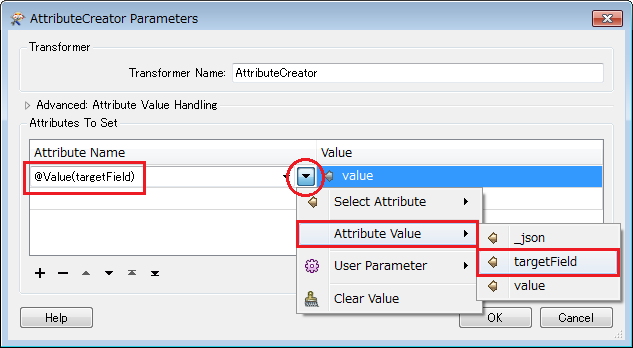action, custom_1, height, class, MATL_TYPE , F_ID, POLETYPE, F_ROUTE, F_O, F_Y, EMINY, EMINX, DATABASE_NAME, DESIGNATION, objectType
I cannot figure out the procedure to be able to pull these attributes out and their values to work with in my workbench. Any help would be appreciated. The original message is below.
MESSAGE:
{"action":"CreateOrUpdate","instance":{"fields":[{"allowNull":false,"allowUpdate":false,"targetField":"custom_1","value":"5b8e3770-cf35"},{"allowNull":false,"allowUpdate":false,"targetField":"height","value":"2"},{"allowNull":false,"allowUpdate":false,"targetField":"class","value":"2"},{"allowNull":false,"allowUpdate":false,"targetField":"MATL_TYPE","value":"plastic"},{"allowNull":false,"allowUpdate":false,"targetField":"lighttype","value":"JOEC-jointowned"},{"allowNull":false,"allowUpdate":false,"targetField":"F_ID","value":"1988"},{"allowNull":false,"allowUpdate":false,"targetField":"F_ROUTE","value":"MIDDLE"},{"allowNull":false,"allowUpdate":false,"targetField":"F_O","value":""},{"allowNull":false,"allowUpdate":false,"targetField":"F_Y","value":"2015"},{"allowNull":false,"allowUpdate":false,"targetField":"EMINY","value":"71.34"},{"allowNull":false,"allowUpdate":false,"targetField":"EMINX","value":"-71.86"},{"allowNull":false,"allowUpdate":false,"targetField":"ENAME","value":"0:57:0:2"},{"allowNull":false,"allowUpdate":false,"targetField":"DATABASE_NAME","value":"Main"},{"allowNull":false,"allowUpdate":false,"targetField":"DESIGNATION","value":"JOINTOWNED"},{"allowNull":false,"allowUpdate":false,"targetField":null,"value":null}]},"objectType":"pole","xmlns":"http:\\/\\/www.xxx/version_2.0","xmlns_xsd":"http:\\/\\/www.xx.org\\/2001\\/XMLSchema","xmlns_xsi":"http:\\/\\/www.xx.org\\/2001\\/XMLSchema-instance"}
I have did orginaly take this and take out everything but the attributes i needed and the values and was easily able to use a JSONfragmenter transformer but cannot figure out how to deal with the message in a whole and it is to much work to always break it down. the plan is to publish on fme server and automate the intake of messages so need to figure out how to get this to work.