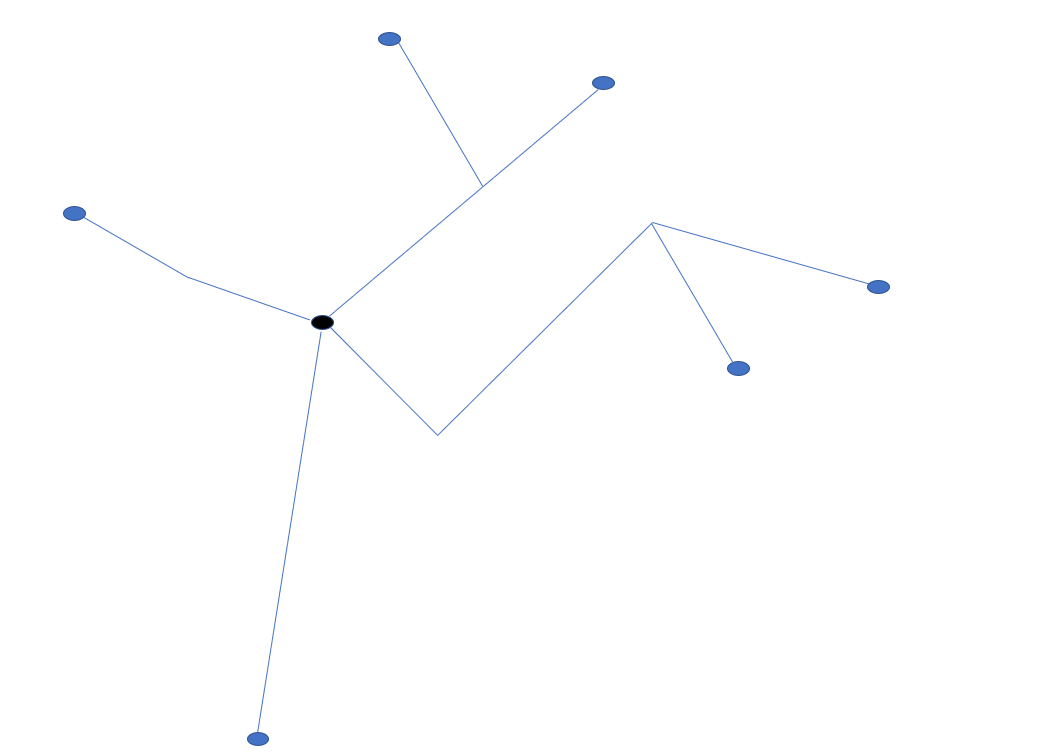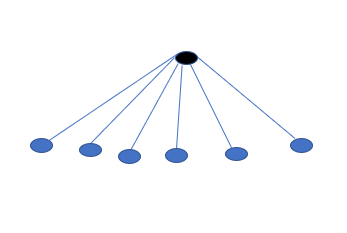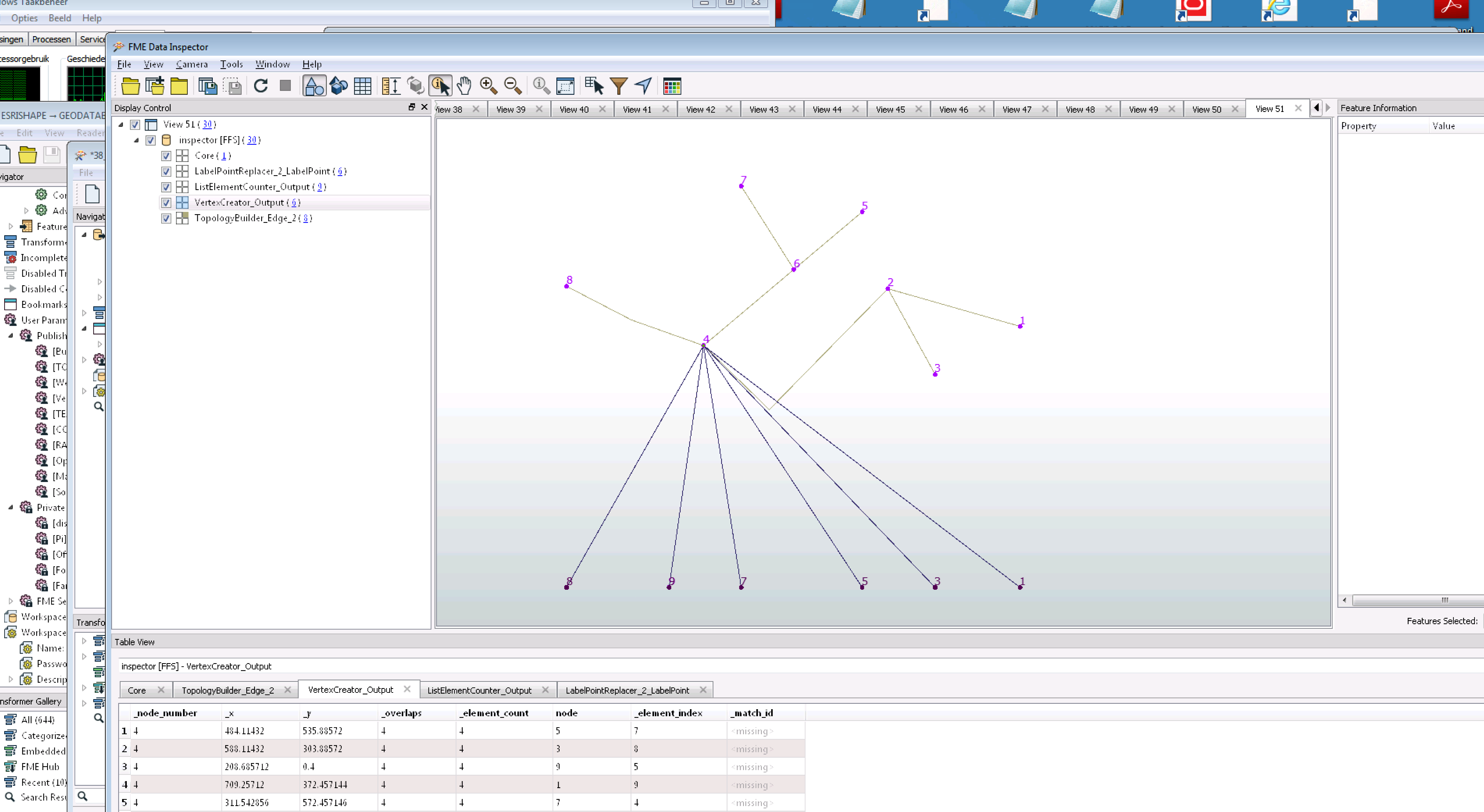i would like to ask , how could How could i organizing the shape of the graphic then save it as PDF
i mean , to save the graphic from inspector
File > Save data As in the Data Inspector, and save it as a 3D PDF format. but i want to show the graphic in organized as shown as Picture
i have different point connect together to the main point and i would like to organize the graphic as picture ,Main point and under this point the connection of lines to different points ,
i got already the relation between each main point and the another points . so i know each main point and connecting points to it .
it does not matter if i change the length of the lines .it will be nice if also show the name of each point on the graphic .Thanks in advance
FME 2018