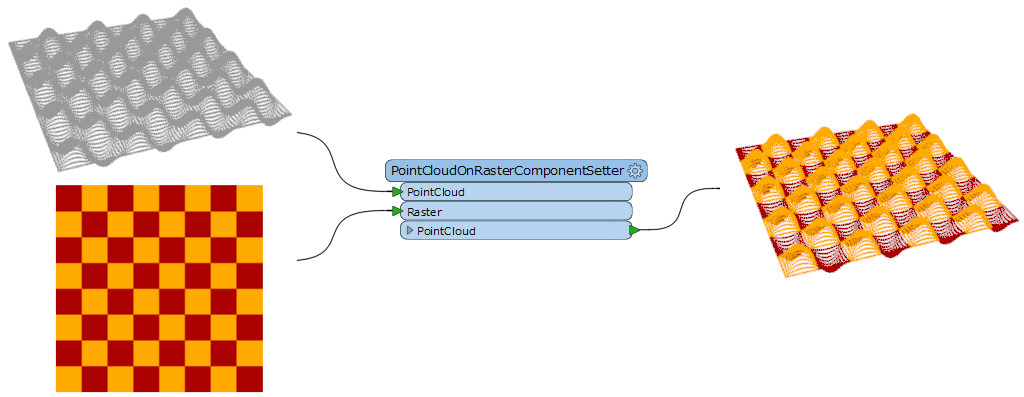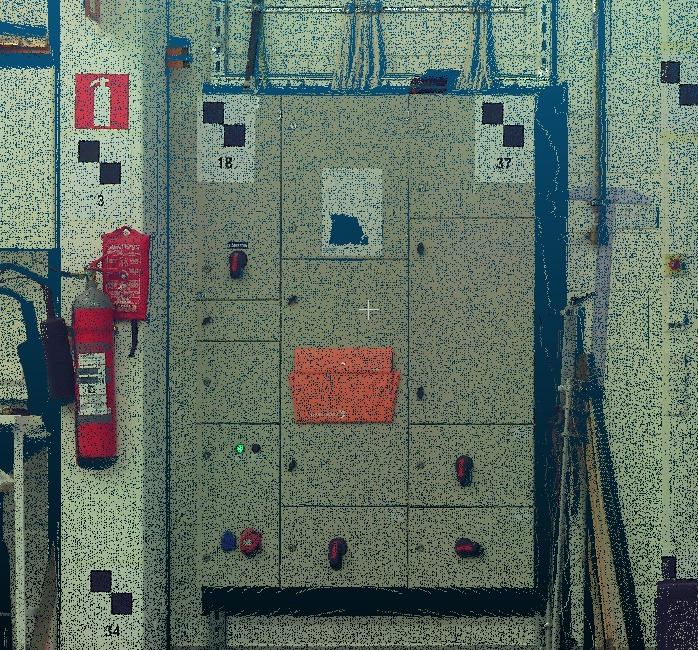
point cloud screen shot.
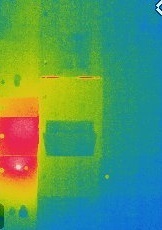
Geotiff infrared image of an electrical board.
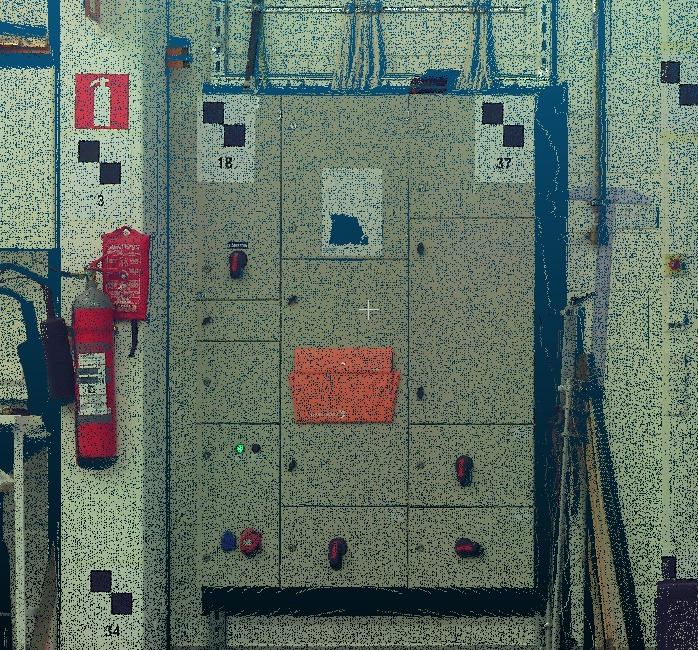
point cloud screen shot.
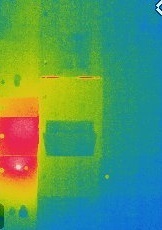
Geotiff infrared image of an electrical board.
Best answer by takashi
Hi @gnawali66, I think you can use the PointCloudOnRasterComponentSetter (Component to Set: Color).