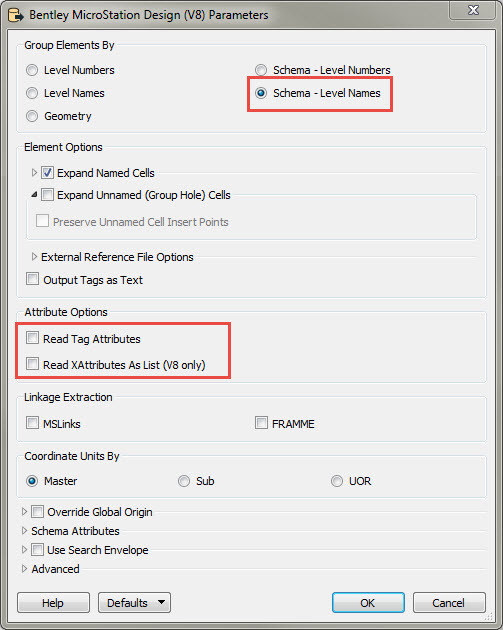I have a dgn that have attributes for some elements:
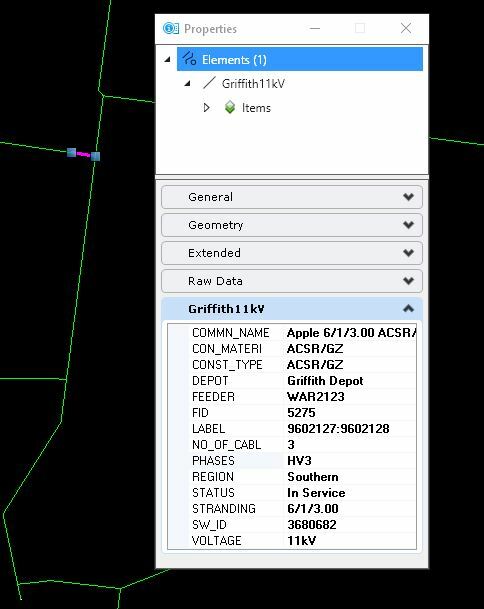
these attributes i'm guessing that are from exporting a shp file to dgn directly from microstation.
How can i read these attributes and if possible create new one or change the value of existing ones.
Is it even possible?
Inspector does not show these attributes anywhere.
Readers also does not show them anywhere