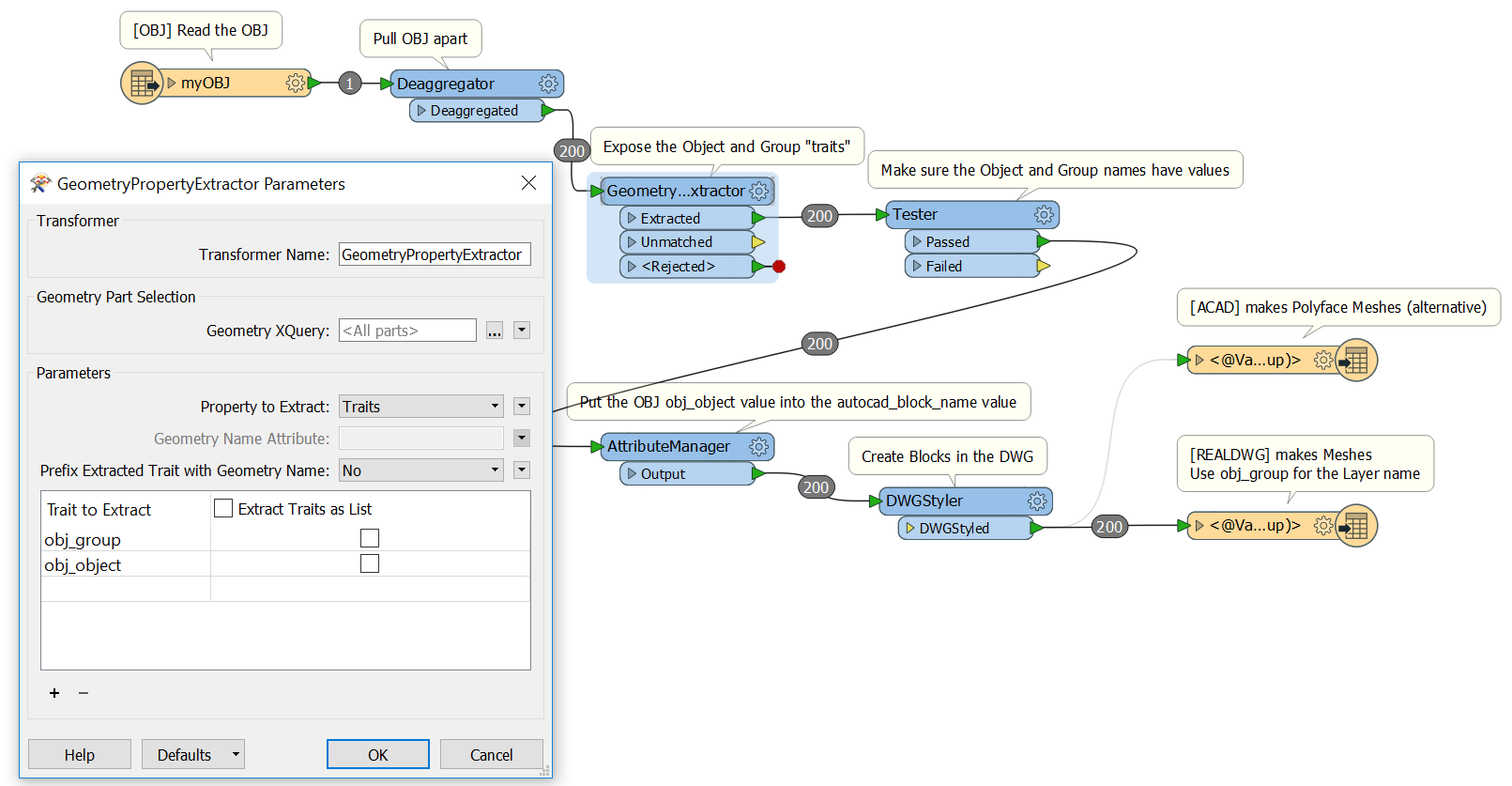I'm pretty new to FME and could really use some help on this. I am reading OBJ files and writing DWG files.
I need to expose two "traits" in the source OBJ to re-use them in the target DWG. But I'm unclear how to access the traits.
What I found so far... The two traits in the OBJ file belong to Geometry Type: IFMEMesh. The traits are GeometryTrait(string): 'obj_group' and 'obj_object'.
My goal is to read the obj_group to write autocad_layer_name - and read the obj_object to write autocad_block_name.
Guidance on accessing the traits will be greatly appreciated!
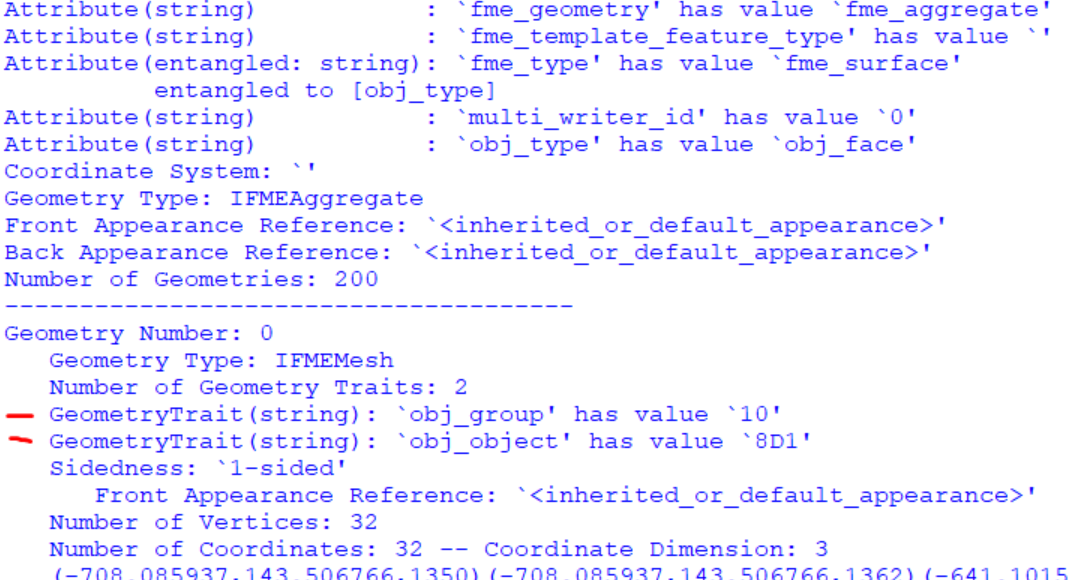
And here's an example OBJ file: