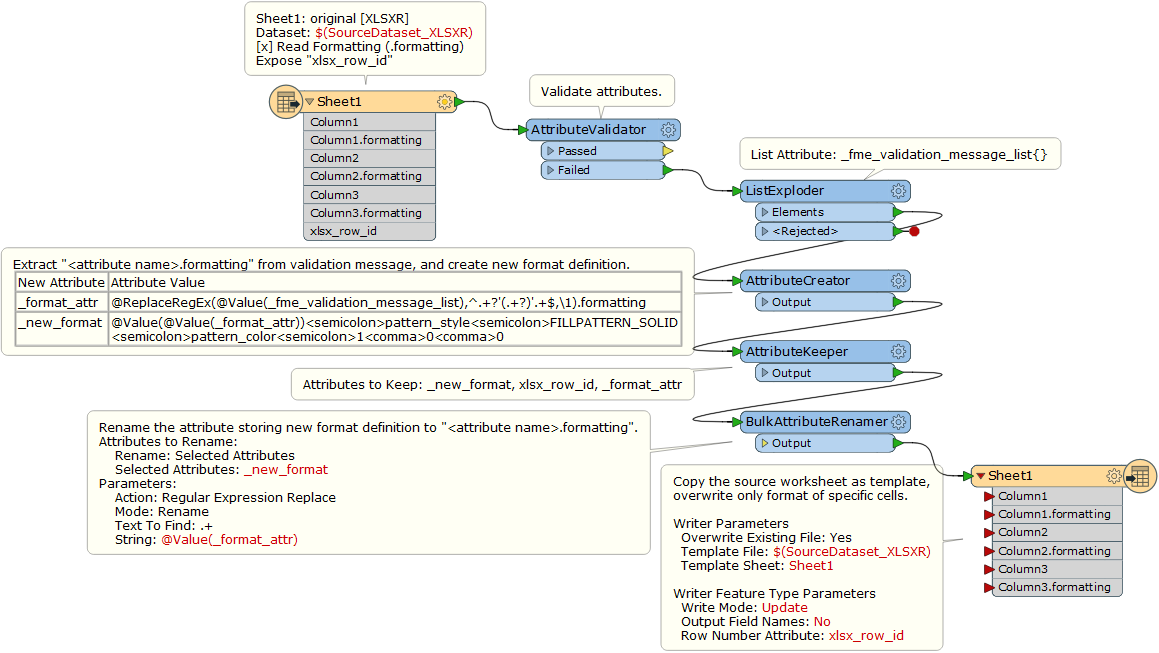Hi Everyone,
I have a workflow that takes a submitted Excel workbook and validates all of the input. The validations are not simple and often require checking data against databases, checking against other rows/tabs in the workbook etc. At the moment, I am writing out any issues/validation failures to a text file e.g. The value: 'XYZ' supplied on Tab: 'Tab1' in Row:5 Column:'C' is invalid for reason 'ABC'. I would like to highlight Cell C5 in red on the original file and send it back.
I don't want to create a new file or write all the data back out, just simply locate specific cells in the file I read in at the start and change their formatting. Is this possible? Thanks!
J